Plugin versions 3.09 and 3.10 together brought quite a lot of new things. That's why we decided to cover all those changes that appeared in the latest versions of the plugin.
New Features
New option to show fixed terms list inside search results
We extended the Misspelling fix option and now it has some additional value to choose from.
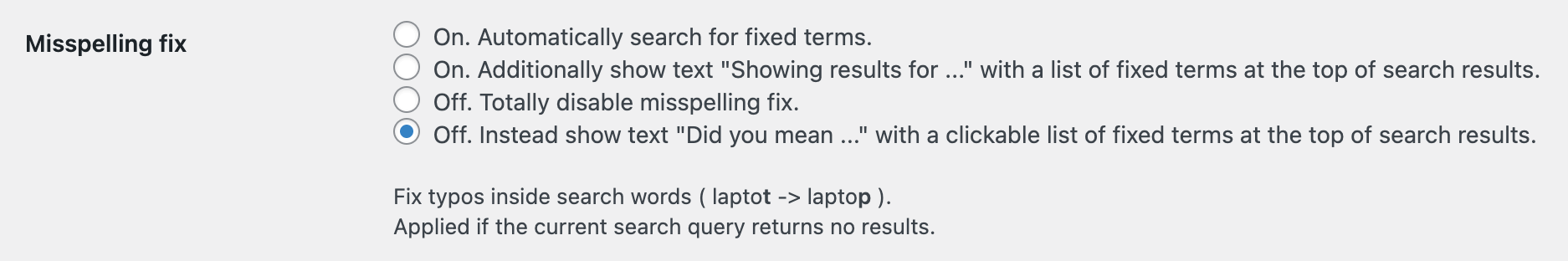
Misspelling option
In addition to simple On/Off for misspelling fix you can now enable misspelling fix and show what the new search terms plugin is currently searching for.
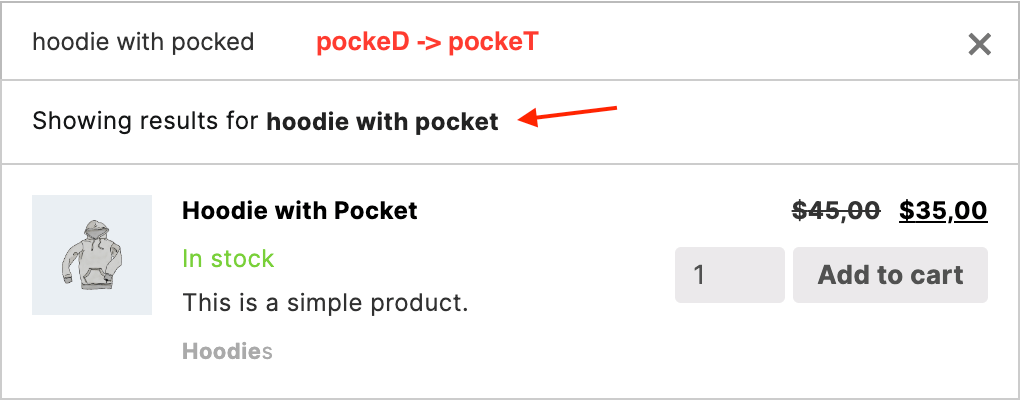
Search with automatic misspelling fix and text at the top
Or you can disable misspelling fix and instead show a list of suggested terms that the user can search for.
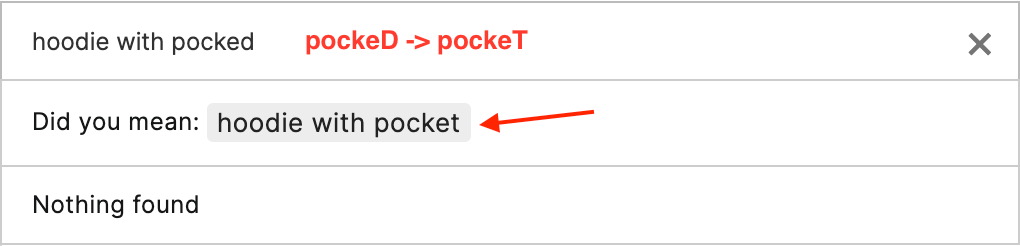
Misspelling fix is disabled. Instead the user can see a list of corrected terms

Support for The7 theme
Built-in support for The7 theme. Now you can enable Seamless Integration option that will replace theme search form with the plugin ones.

Support for Hitek theme
Add built-in support for another theme. After enabling Seamless Integration option, plugin search forms will work great around all Hitek theme layouts. Including header and mobile layouts.
Updates

Tested with WC 9.0
Fully tested with WooCommerce 9.0+.

Integration with WooCommerce Show Single Variations by Iconic plugin
Fix compatibility bug that could lead to php error on frontend.

Integration with Shoptimizer theme
Update integration for Shoptimizer theme. Fix search form inside dialog window.

Integration with Bricks theme
Update integration for Bricks theme. Enable Seamless Integration option for theme default search forms and fix forms styles.
Change default value for Form Styling option
Applied only for Free plugin version. Default search form was changed to a form with a submit button.
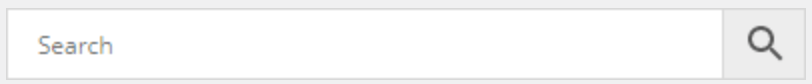
Default search form layout
Bug fixes
Disable misspelling fix for numeric search terms
Misspelling fix feature will not apply for search queries that contain only numbers.
It can be enabled again if needed via aws_fuzzy_params filter by changing allow_numeric. parameter
add_filter( 'aws_fuzzy_params', 'my_aws_fuzzy_params', 10, 2 );
function my_aws_fuzzy_params( $fuzzy_params, $data ) {
$fuzzy_params['allow_numeric'] = true;
return $fuzzy_params;
}
Return content and short description for post object inside search page
Array of search results will again return product content and excerpt fields for search results inside the results page.
Development changes
aws_users_search_meta_keys filter
Filter user custom fields that are available for searching.
apply_filters( 'aws_users_search_meta_keys', (array) $fields, (array) $data )
-
$fields(array) Array of user fields. Default =array( 'first_name', 'last_name' ) -
$data(array) Array of search parameters
aws_search_no_results filter
Filter to add product IDs if the current search query returns no results.
apply_filters( 'aws_search_no_results', (array) $posts_ids, (string) $s, (array) $data )
-
$posts_ids(array) Array of product IDs. Default =array() -
$s(string) Search query string -
$data(array) Array of search parameters
aws_search_custom_results_data filter
Filter array of custom parameters that will be sent together with search results data. Contains parameters for additional search text, search notices, etc.
apply_filters( 'aws_search_custom_results_data', (array) $results_data, (array) $results, (array) $data )
-
$results_data(array) Array of custom parameters. Default =array() -
$results(array) Array of search results for current query -
$data(array) Array of search parameters
aws_search_top_text filter
Filter string value of text at the top of search results.
apply_filters( 'aws_search_top_text', (string) $text, (array) $results, (array) $data )
-
$text(string) Text value. Default ='' -
$results(array) Array of search results for current query -
$data(array) Array of search parameters
aws_search_fixed_terms_suggestions_num filter
Filter maximal number of suggested terms after applying misspelling fix feature.
apply_filters( 'aws_search_fixed_terms_suggestions_num', (int) $max_terms_to_suggest, (array) $data )
-
$max_terms_to_suggest(int) Max number of fixed terms suggestions. Default =3 -
$data(array) Array of search parameters
aws_search_page_posts_objects_ids filter
Force plugin to return only products IDs instead of whole objects for search results page. Can speed up search and fix some compatibility issues but must be used very carefully.
apply_filters( 'aws_search_page_posts_objects_ids', (bool) $return_only_ids, (object|bool) $query, (array) $data )
-
$return_only_ids(bool) Return or not only product IDs. Default =false -
$query(object|bool) Current query object -
$data(array) Array of search parameters
aws_search_notices filter
Filter array of text notices that will be available at the top of search results AJAX list.
apply_filters( 'aws_search_notices', (array) $notices, (array) $results, (array) $data )
-
$notices(array) Array of text notices. Default =array() -
$results(array) Array of search results for current query -
$data(array) Array of search parameters
generate_combinations helper function
Function to generate all possible combinations of array items.
aws_search_force js event
JS event to force specific search form to search for specific search query.
Example of use:
$(document).ready( function() {
$('.aws-search-field').trigger( 'aws_search_force', [ 'my search term' ] );
});
Add new parameter for aws_search_results_products_ids filter
Add third parameter
$data (array) Array of search parameters
Add old/new pairs for similar terms output
AWS_Similar_Terms class now returns the array of old/new terms instead of just new fixed ones. Can be found inside pairs array.
$terms['pairs'] = array(array(
'old' => $search_term,
'new' => $fixed_search_term
));
Comments