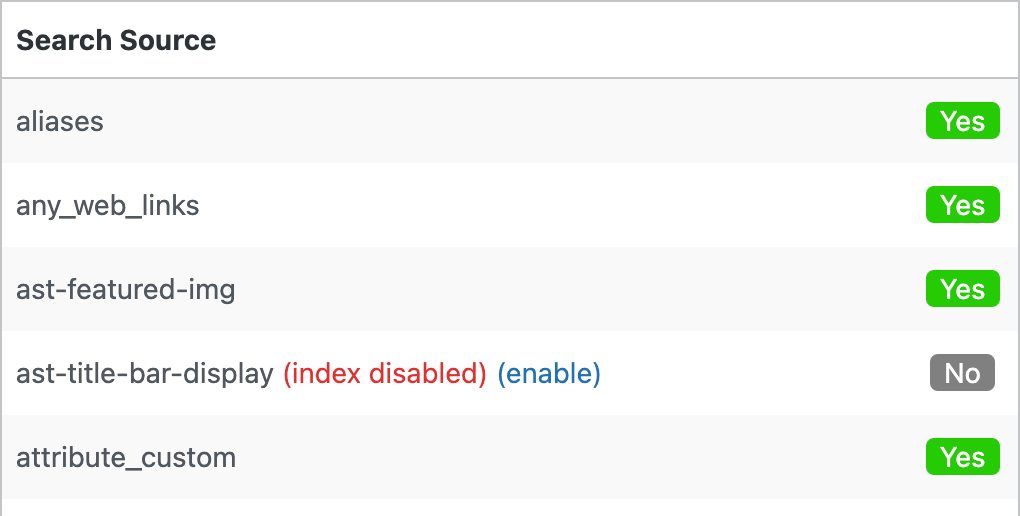Search everywhere
Search for product title, content, excerpt, ID, tags, categories, SKU, attributes, taxonomies and custom fields.
Each of these fields has a different ranking, which affects how search results will be ranked depending on which field the search word was found within.
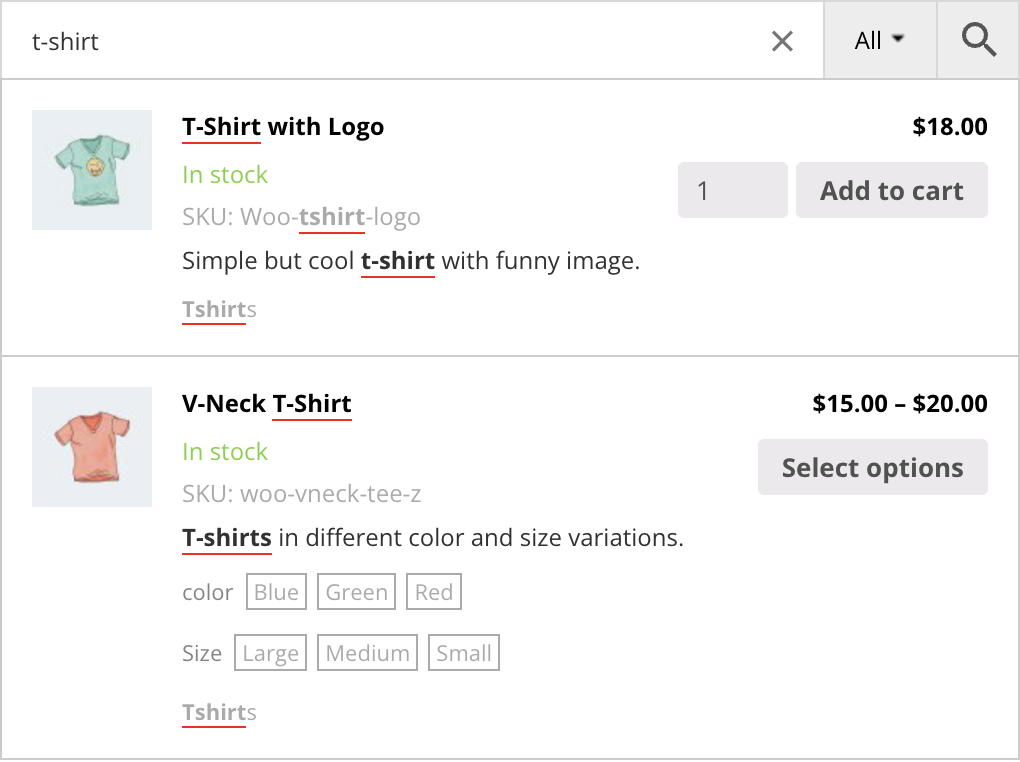
Choose specific sources
Search for all available product sources or just for some of them. Set up them easily from the plugin settings page.
Also for attributes, taxonomies and custom fields it is possible to choose specific properties that must be available for search and exclude all others.
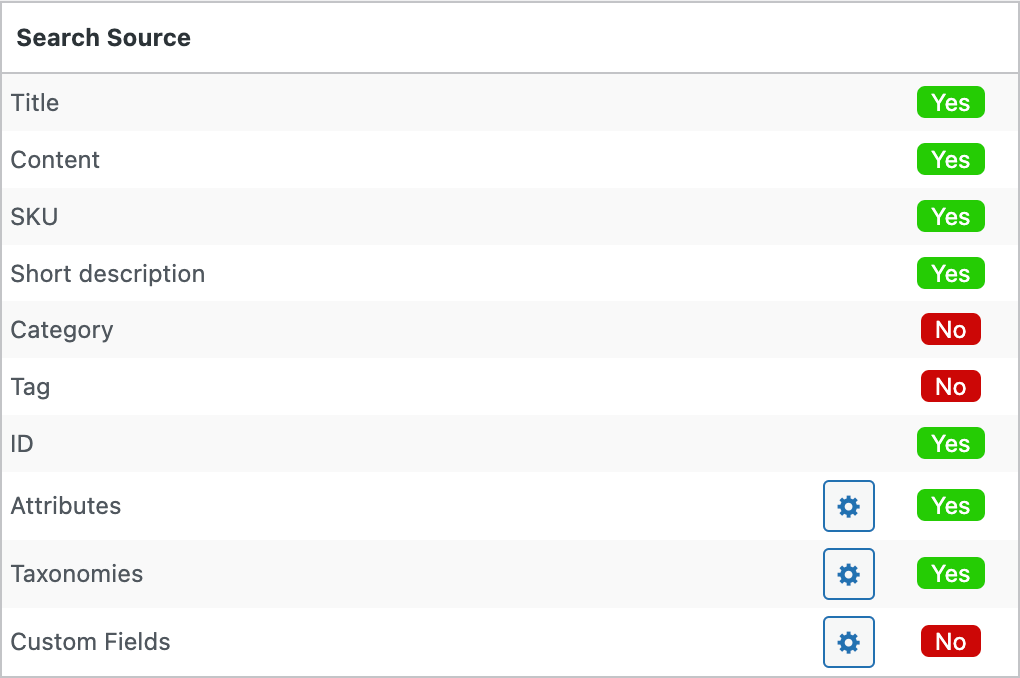
Title search
Search in product title.
Title has the highest priority among other search sources and products that have search query in the title will be at the top of search results.
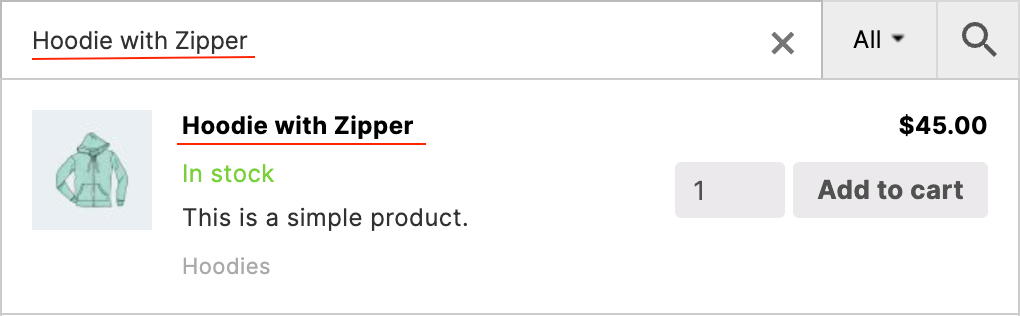
Content search
Search inside product content.
Optionally you can enable/disable execution of all shortcodes that will be found inside this field. When shortcodes are executed it will index all generated content and it will be possible to search through all of it.
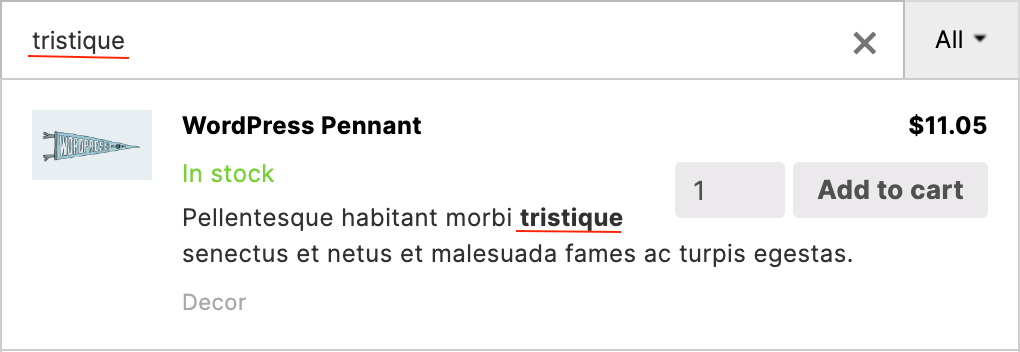
SKU search
Search inside product SKU.
Search by product SKU is very useful when you need to find a specific product. And the AWS plugin can help you with this. Separately, it is worth mentioning that SKU search works for variable products and its child products too.
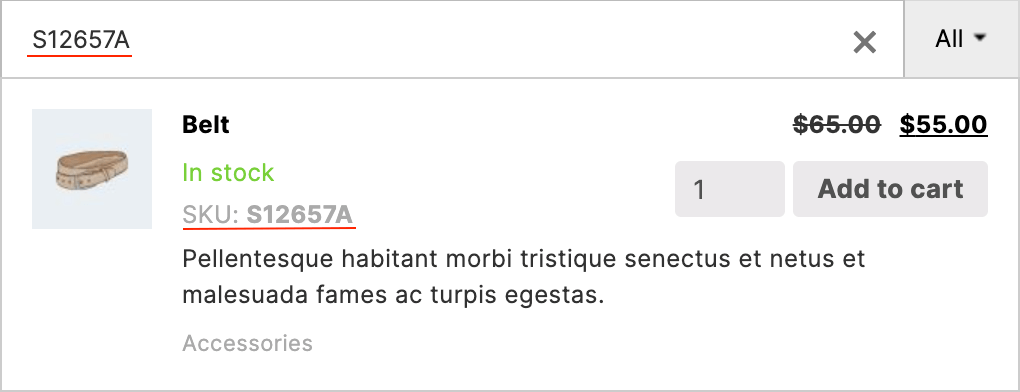
Description search
Search inside the product short description.
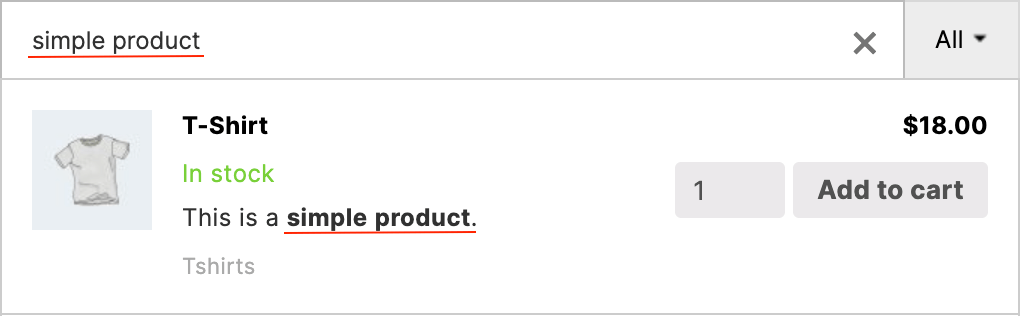
Categories search
Search for products by the categories attached to them.
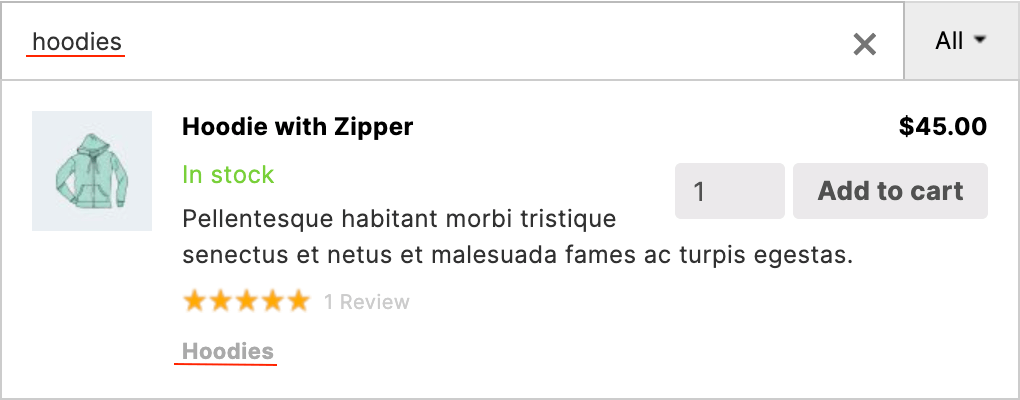
Product ID search
Search by product ID. Works also and for variable products and its child products too.
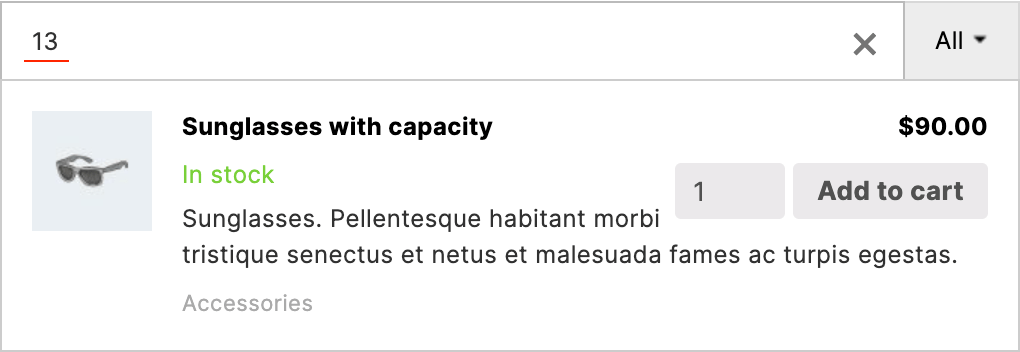
Attributes search
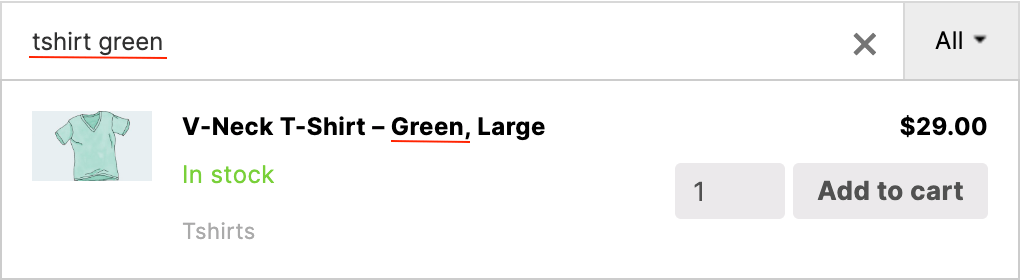
Taxonomies search
Search for all available custom taxonomies associated with your WooCommerce products.
Choose to search for all of them or only for some. It is also possible to show taxonomies archive pages in search results together with products.
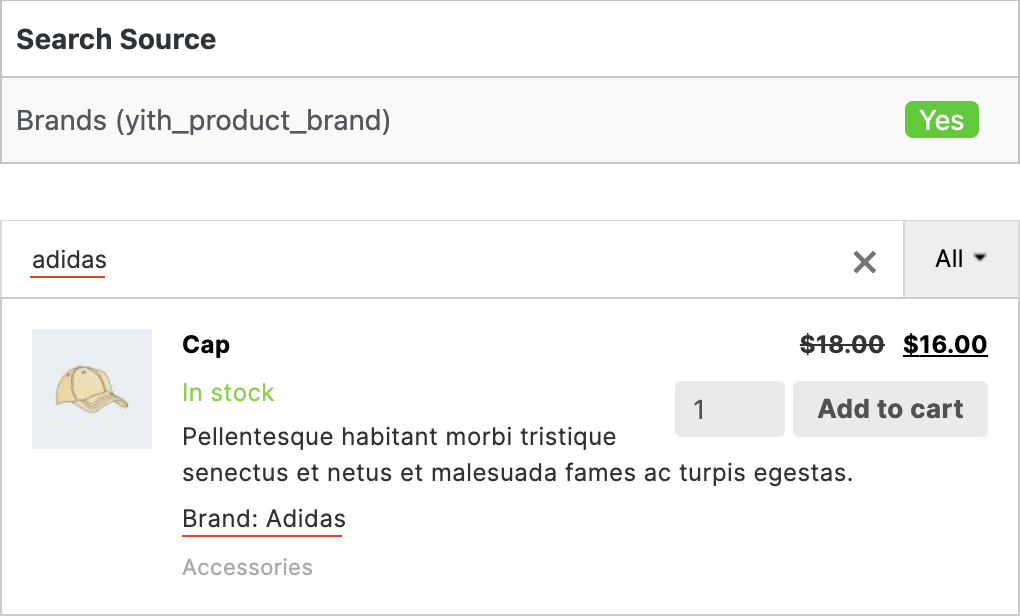
Custom fields search
Search for your custom fields. You can specify individually what exactly custom field must be available for search.
It is also possible to search for custom fields created by other plugins ( e.g. Advanced Custom Fields plugin ).