Choose layout
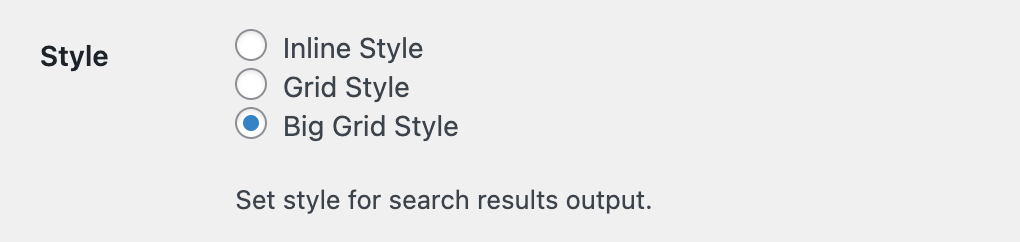
Inline style
Show search results one by one. It is a default search results style.
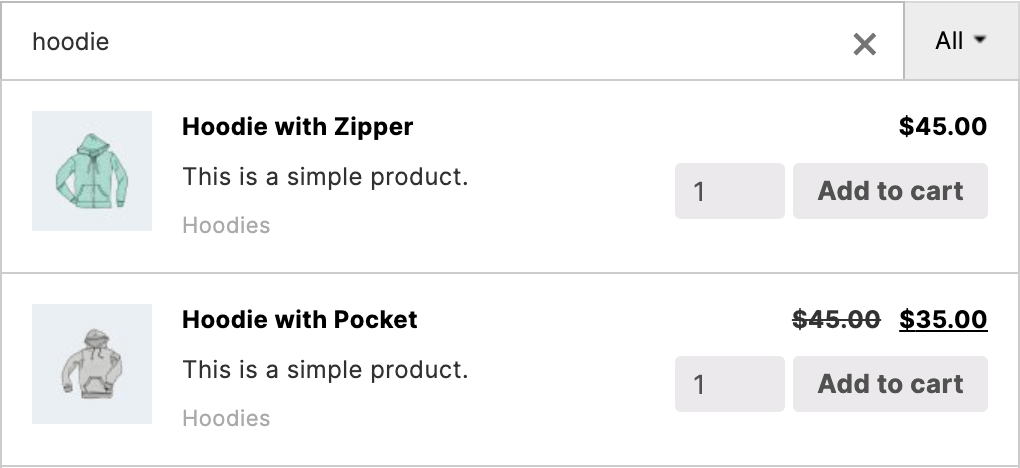
Grid style
Display results in two columns.
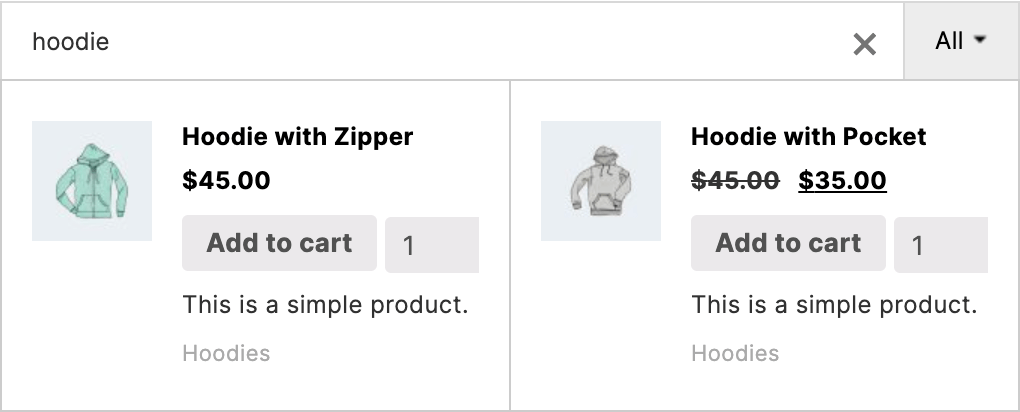
Large grid style
Display results in two large columns.
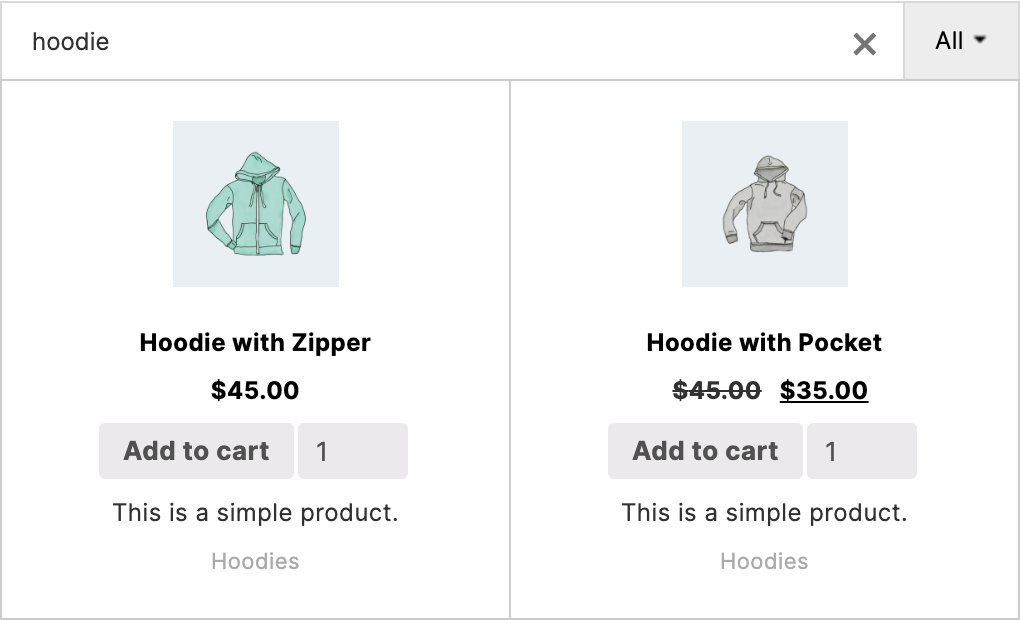
Choose a layout for search results among several predefined.
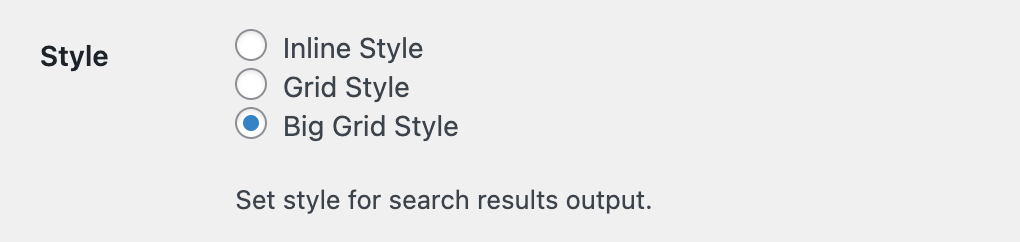
Show search results one by one. It is a default search results style.
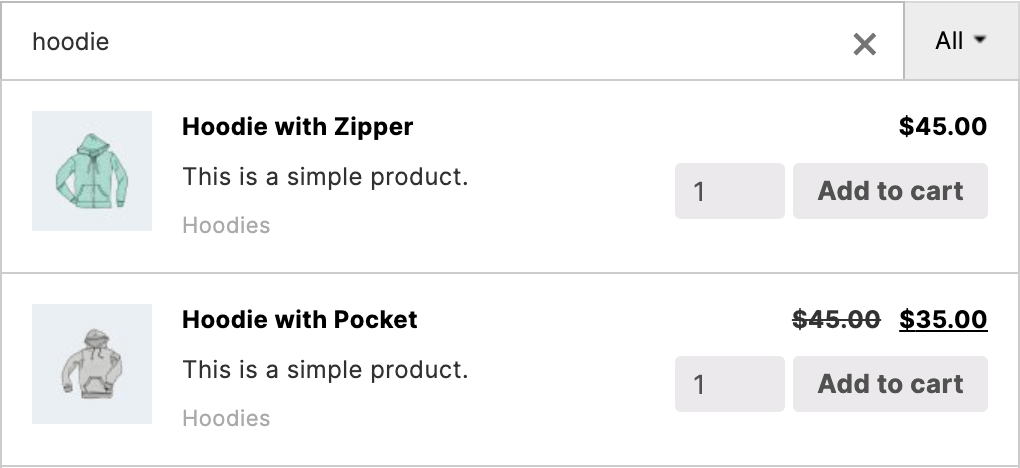
Display results in two columns.
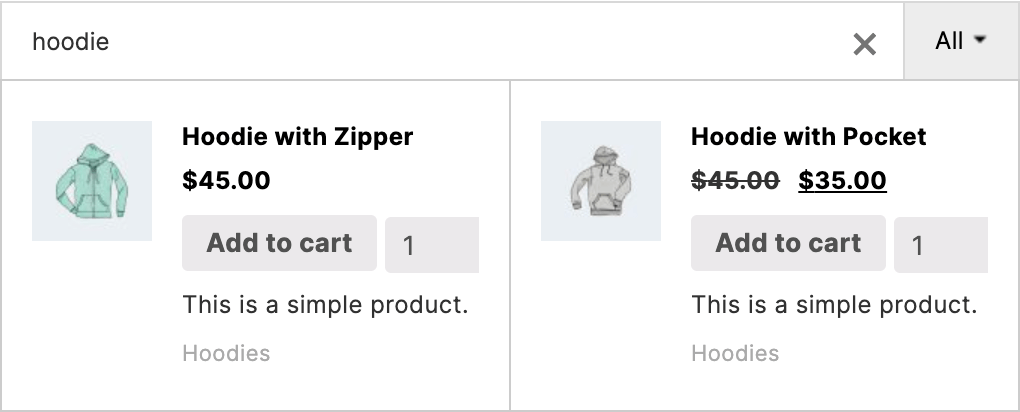
Display results in two large columns.
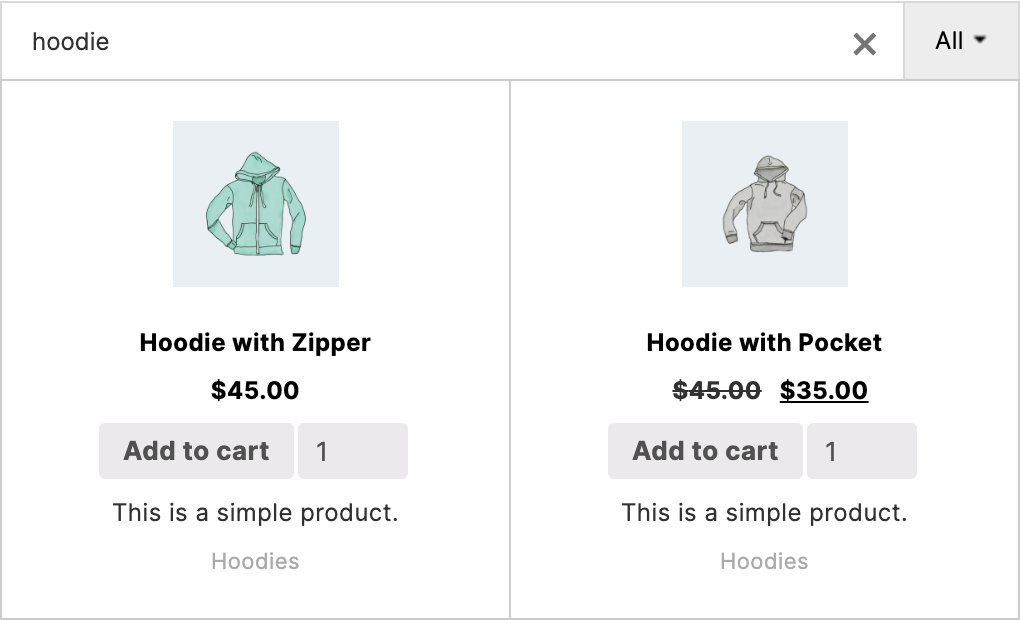
Yes. You can set different layouts for one search form when using search form filters.
Yes. You can change styles for search results with help of custom css rules. Find some examples here.
Plugin doesn’t create its own search results page. Plugin just adds its search results into the existing layout of the search results page. So, if you want to change this page styles then you need to look into your current WordPress theme styles. Or use any page builder plugin to customize it.
Many of the product fields are available for showing by default. Just enable needed from the plugin settings page. If you need some other data that is not listed there – please try to use custom code snippets for this.
Download free version from wordpress.org repository.
Read about differences between free and pro versions here.