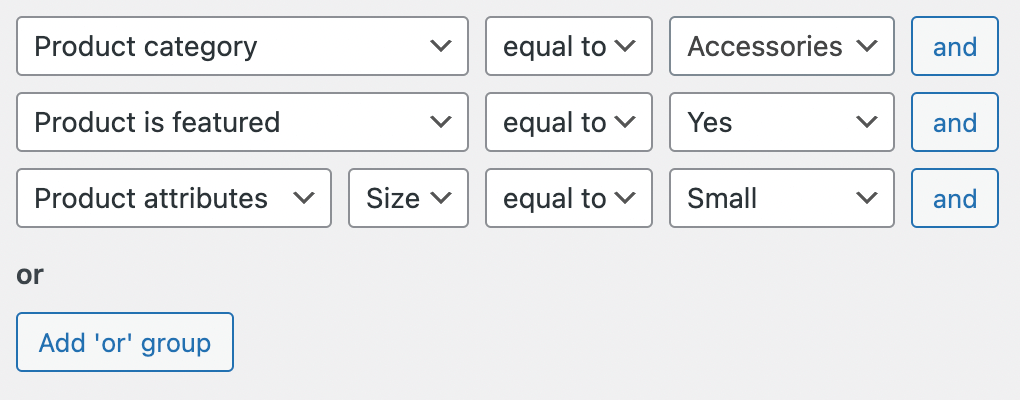Create filters
Create an unlimited number of search form filters. Think about filters as some sort of predefined search settings.
You can easily create such filters right from the plugin settings page and name it as you want.
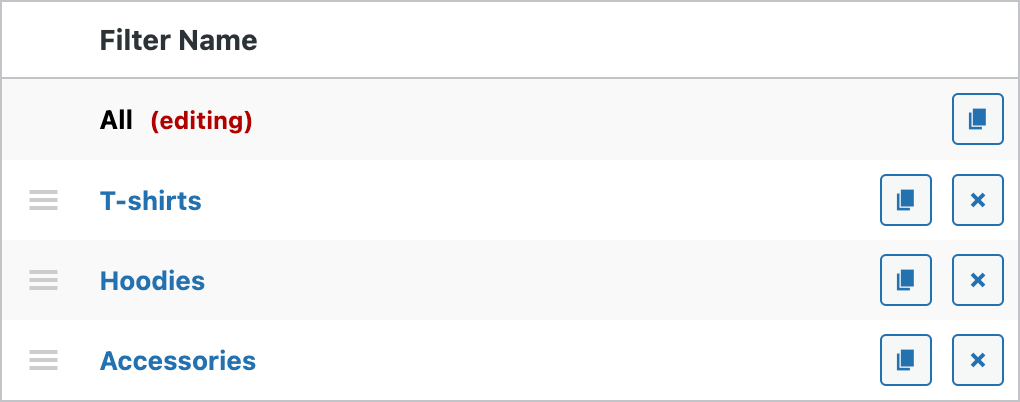
Use the filters button
In the search form you will see created filters as a button with a drop-down menu.
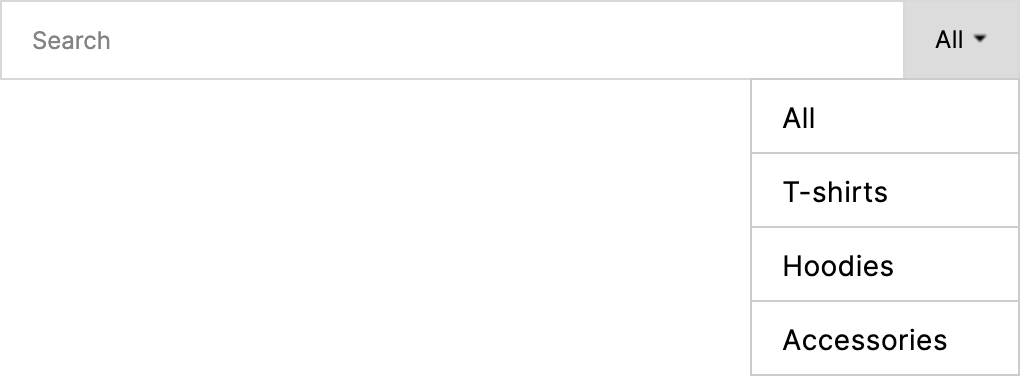
Unique filter settings
Each filter can have its own set of settings completely different from others.
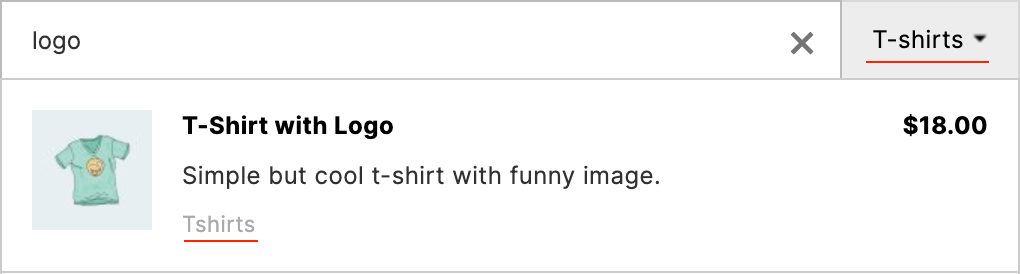
Unique appearance
Specify unique styles for all search results for each filter individually.
Set search results layout, show/hide any product field, apply custom styles.
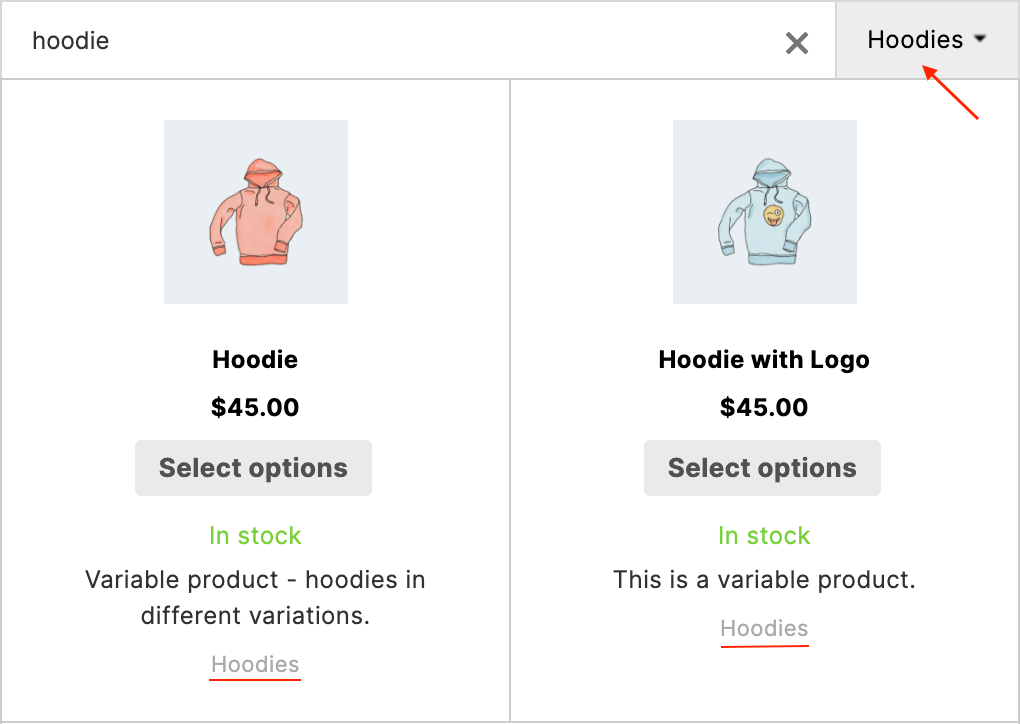
Search results filters
Combine filtering options with search form filters buttons to create a powerful filtering feature for your customers.
Exclude or include certain products, terms pages or users search results via filter options.