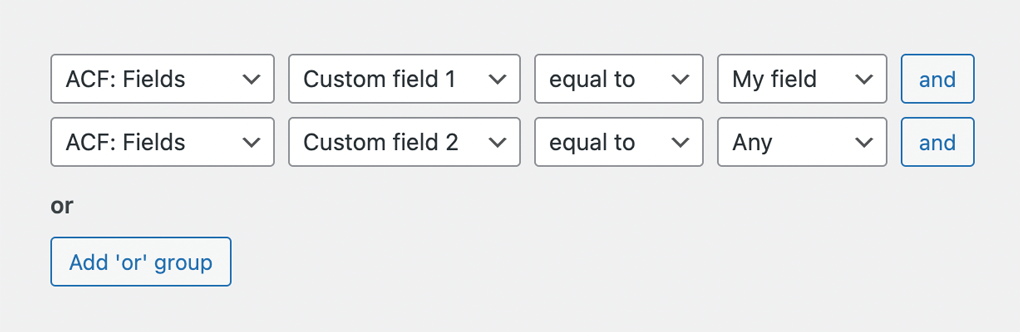Search for any custom field
All product fields made with the ACF plugin are available for search. Manually choose what custom fields must be available for searching.
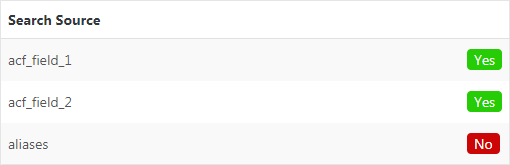
Works with all fields types
Plugin will search for content that was created via any ACF fields types: Text, Text Area, Number, Email, URL, Wysiwyg Editor, Link, Post Object, Page Link, Relationship, Taxonomy, User.
Also works with any fields inside Group, Repeater or Flexible Content.
Also works with any fields inside Group, Repeater or Flexible Content.
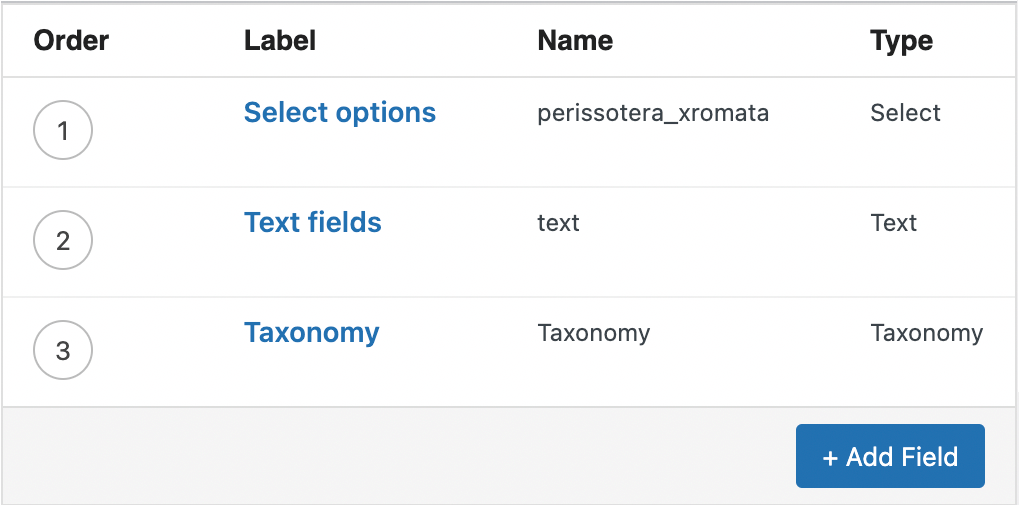
Display custom fields
Display value of any ACF fields right inside the search results box.
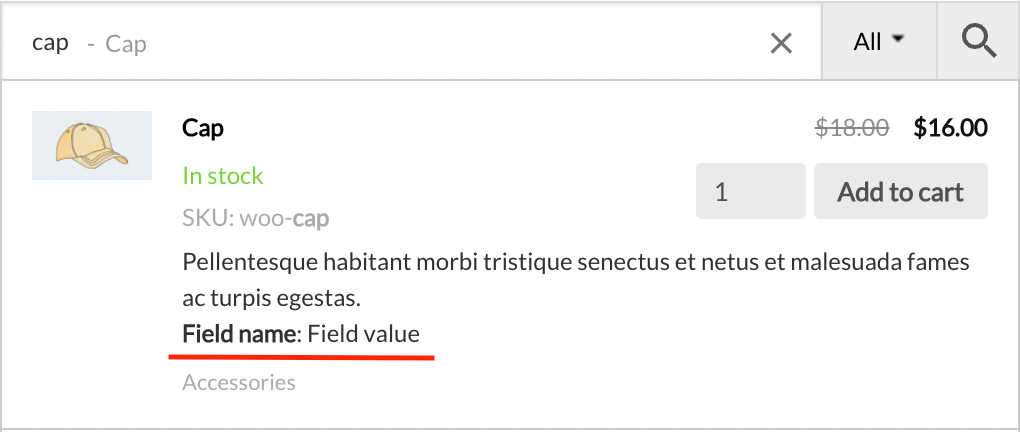
Filter search results by fields
Create products search results filters based on ACF fields. Use any custom field, combine multiple filter rules.
More about filters.
More about filters.