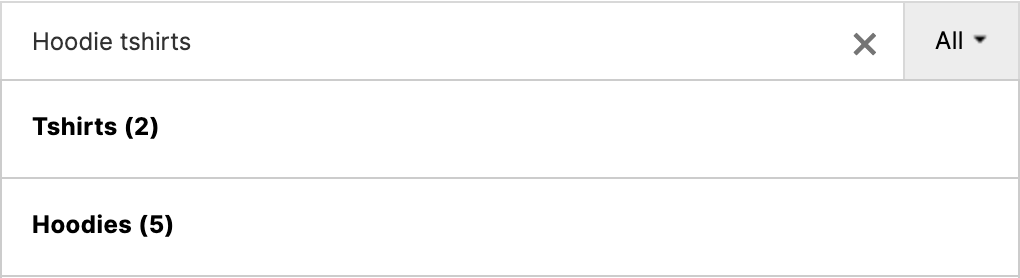Choose what to show
Choose what data to show for products search results.
Available product data: title, description, image, price, categories, tags, sku, stock status, rating, quantity, add to cart button, etc. Show them all or just some.
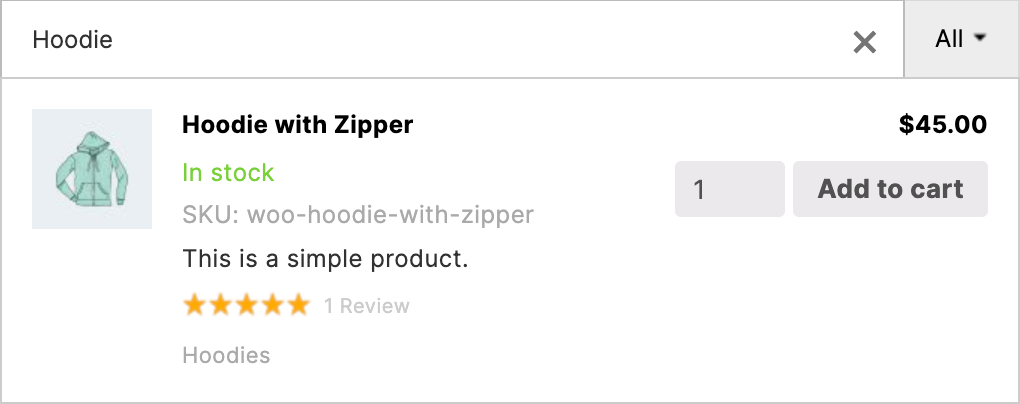
Product title
Show title of each product in search results. It is a main product field and required to be shown.
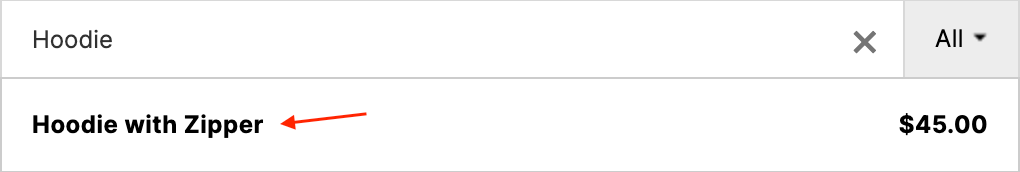
Product price
Show product price or price range ( for variable products ).
Additionally for products on sale you can show a product sale badge. Support for multi-currencies when using multilingual plugins.
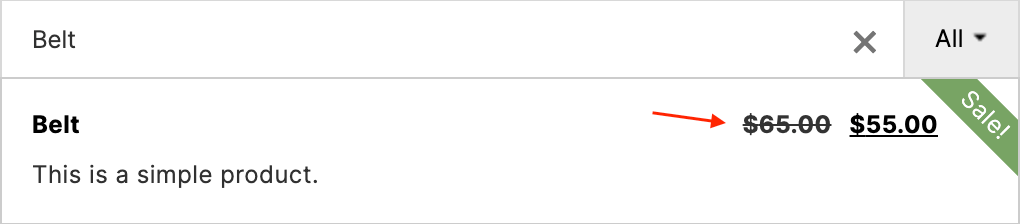
Product image
Display products images for each of the products inside search results.
Choose what image to use - features image, gallery image, image from content, image placeholder, etc.
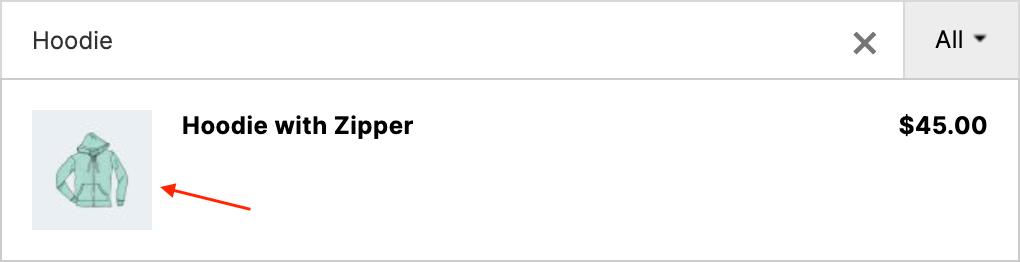
Product description
You can use product content or excerpt fields as a source for product description inside search results.
It is also possible to set description length through the plugin settings page.
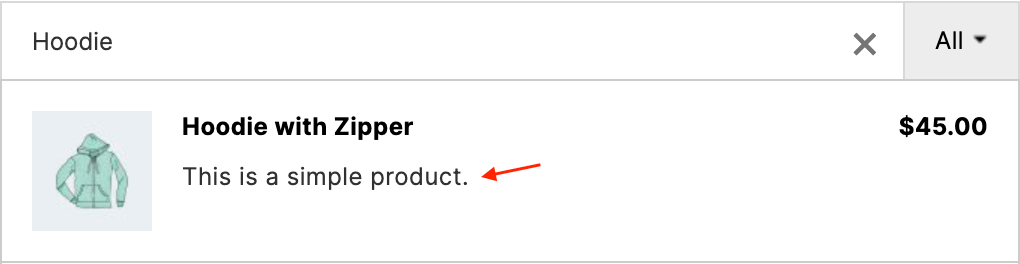
Product taxonomies
Display product taxonomies like categories and tags for search results.
Additionally it is possible to display any other custom taxonomies.
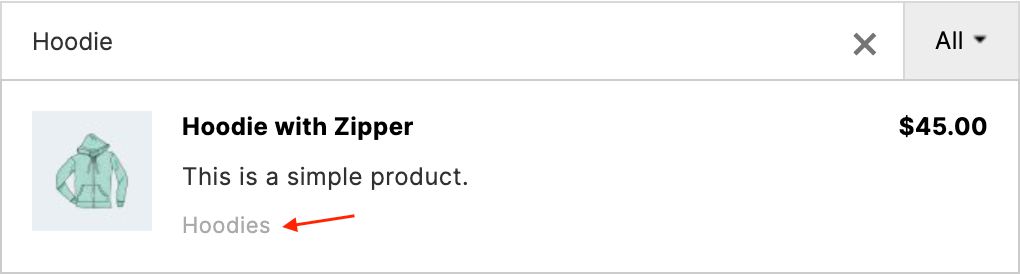
Product SKU
Show product SKU number for each search result that has it. For product variations SKU number is also shown.
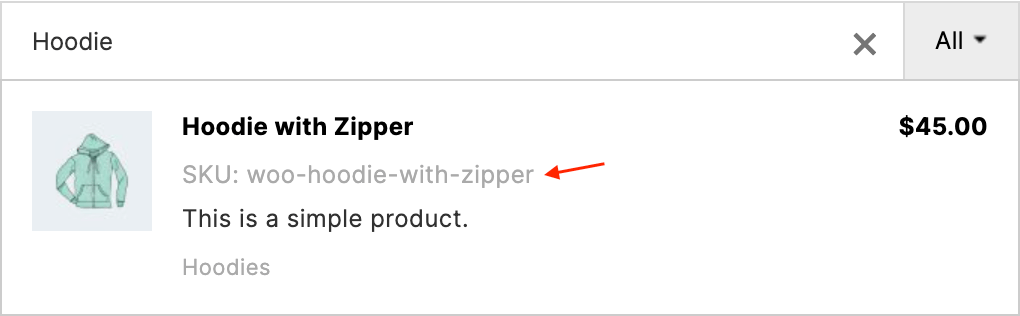
Product stock status
Display product stock status to make it clear about the status of the product. Additionally it is also possible to show product quantity value.
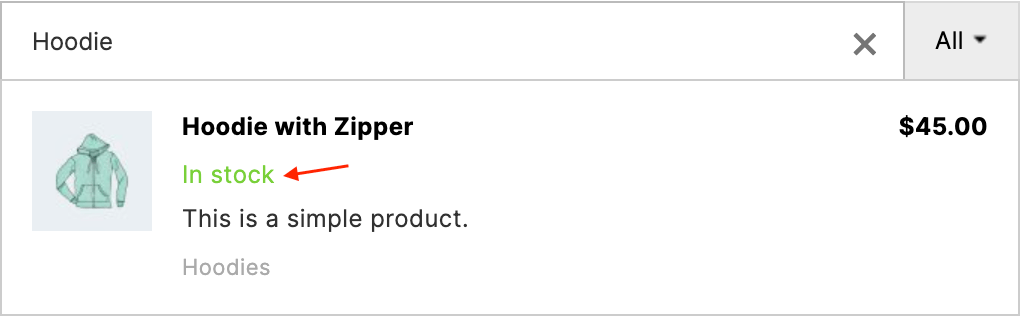
Product reviews count and rating
Show product average rating along with the reviews count.
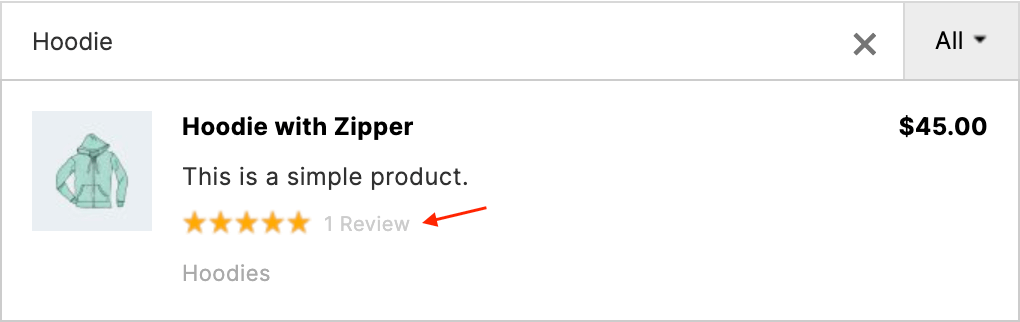
Product attributes
For variable products you can show all its variations attributes.
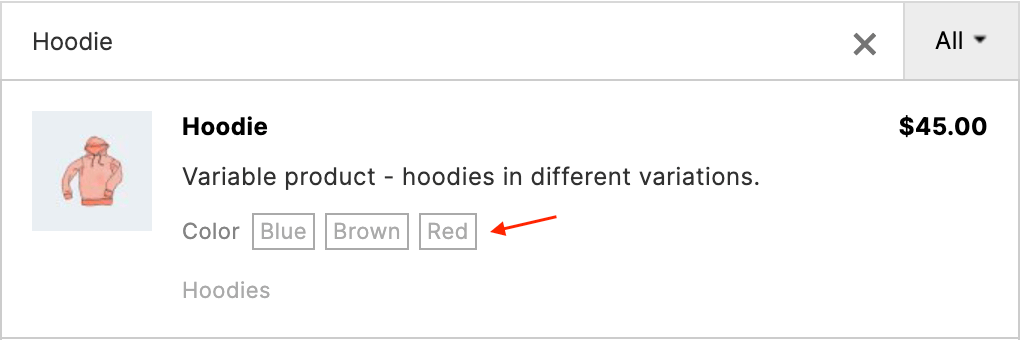
'Add to cart' button
Show Add to Cart button right inside search results.
Give your customers a feature to add any product to cart without the need to go to the product page.
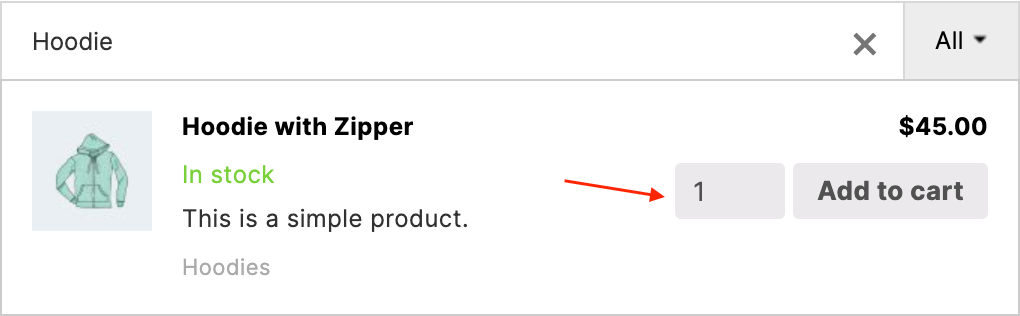
Product custom data
Add any other custom data like custom taxonomies, custom fields, custom text inside products search results.
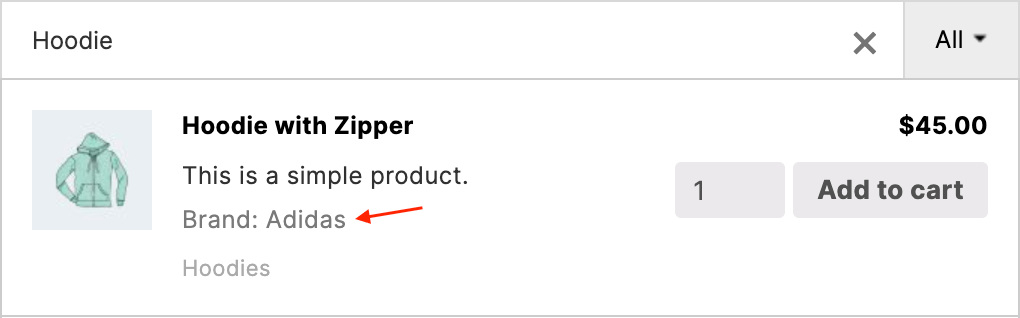
Search results layouts
Choose one of the predefined search results layouts. Choose between inline style, grid style and big grid style.
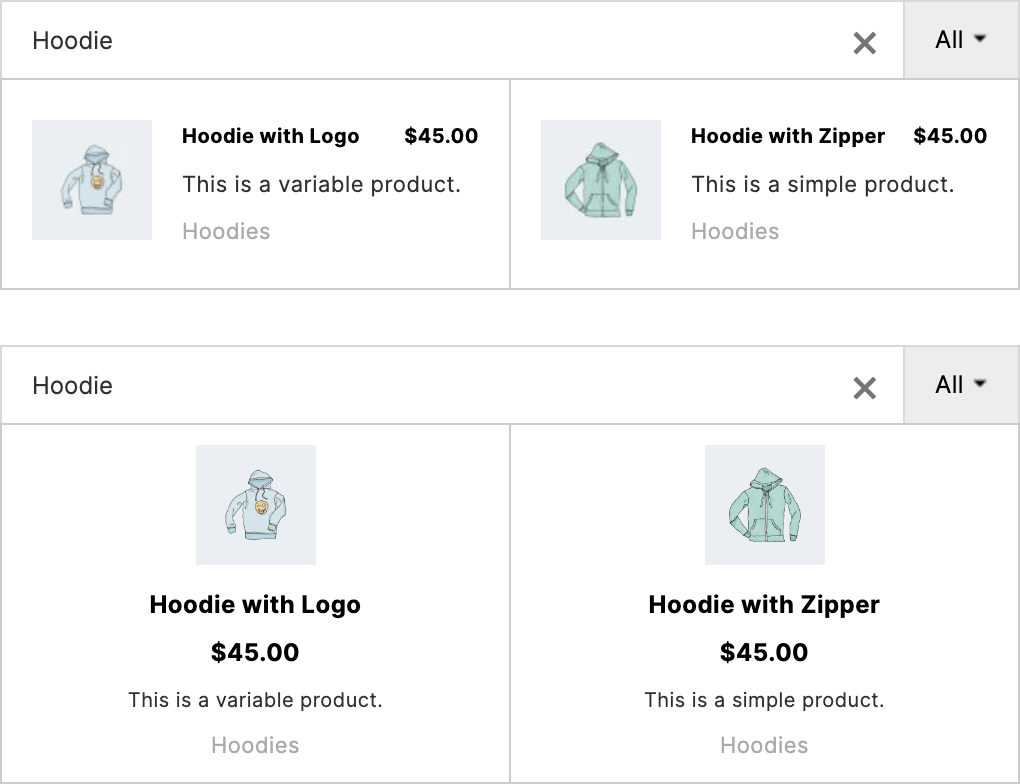
'View all results' button
Add to the bottom of the search results button that will redirect users to separated search results page.
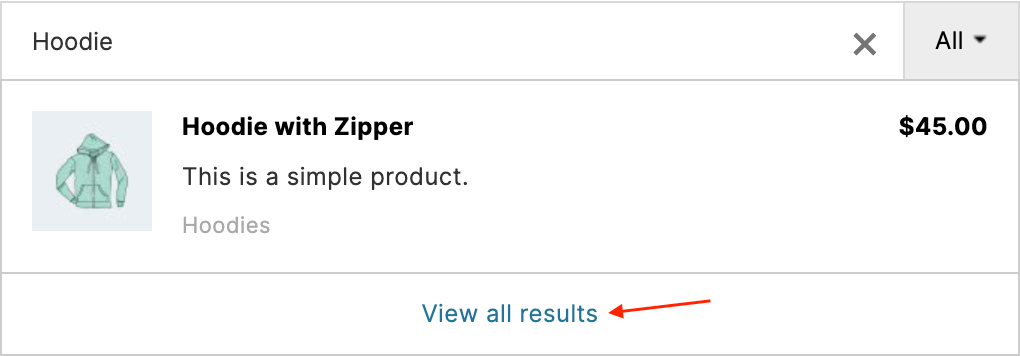
Set number of results
Special option to set the maximum number of search results that can be displayed.
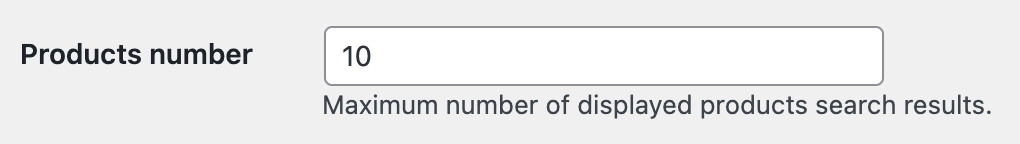
Custom styles
Customize search results styles in any way with the help of custom css rules.
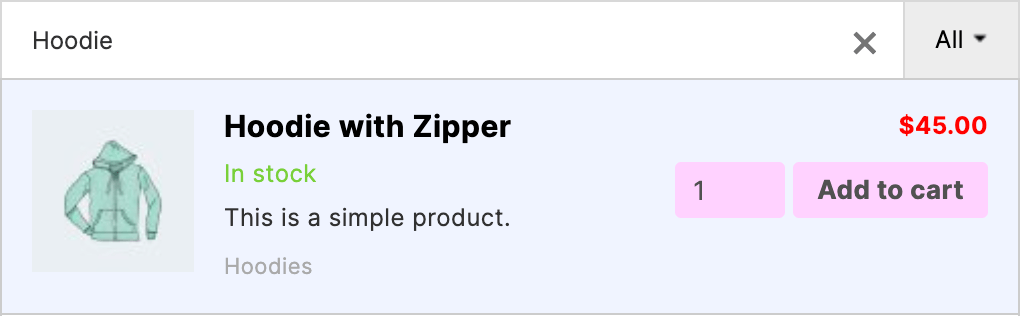
Filters for search results
Create fully different search form filters. Each of such filtering buttons has its own set of settings and works as a filter for your search results.
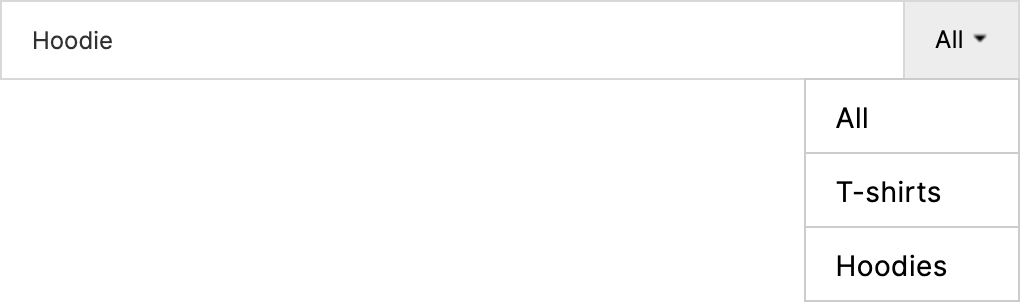
Terms archive pages
Display in search results not only WooCommerce products but and terms archive pages.
Search for archive pages of categories, tags, attributes, custom taxonomies and users.