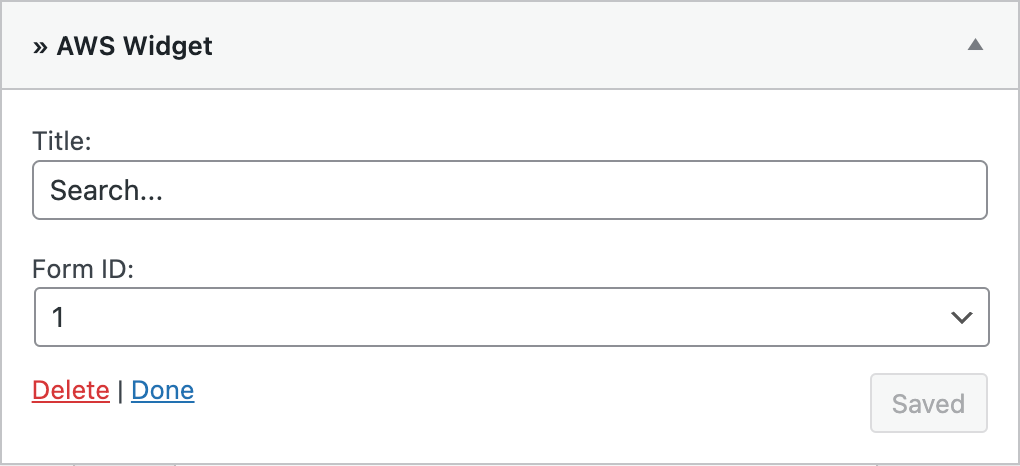Create instances
Create as many search form instances as you want.
Think about each instance as about fully independent search form with its own set of settings
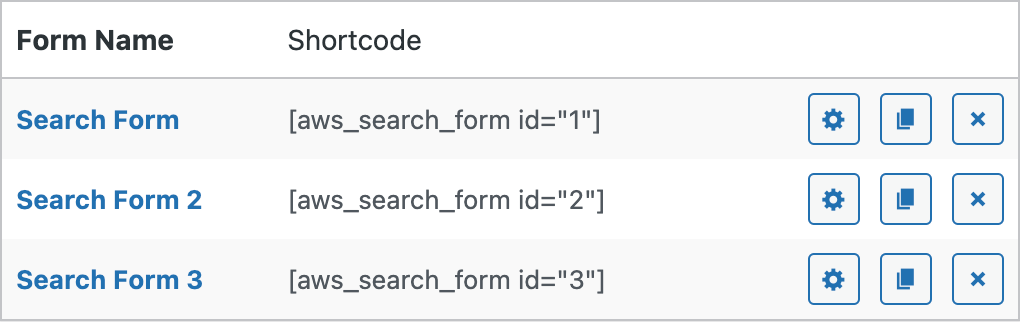
Use search forms instances
Add any created instances to your website. Choose which instance to add and where.
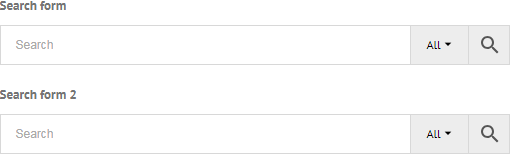
Unique search settings
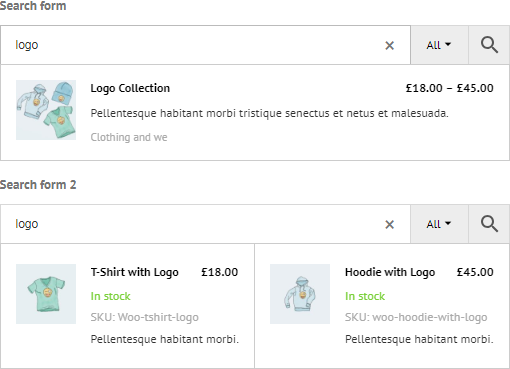
Unique appearance settings
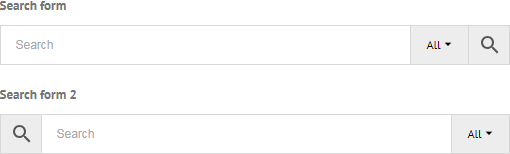
Place search forms
Choose from a variety of options how to place your search from instances to the shop pages.
Use Seamless integration option, shortcodes, widgets, php functions or page builders to place needed search from to selected place of the shop.