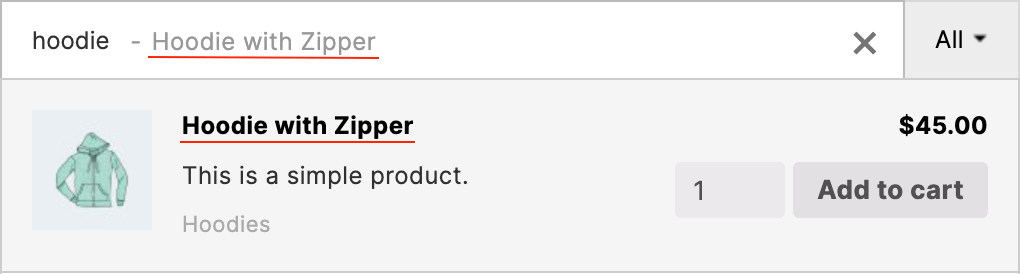Search form layouts
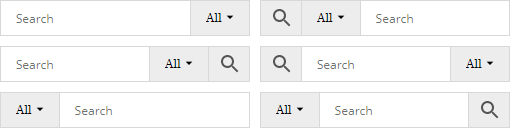
'View All Results' button
Display the View All Results button right under the search results.
By clicking, the user will be redirected to the search results page. It is also possible to change the text for this button.
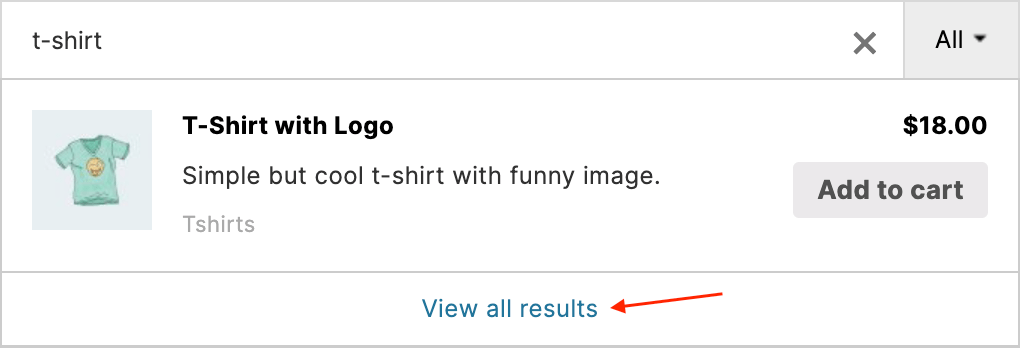
Filters button
Create filters with fully different settings to filter search results.
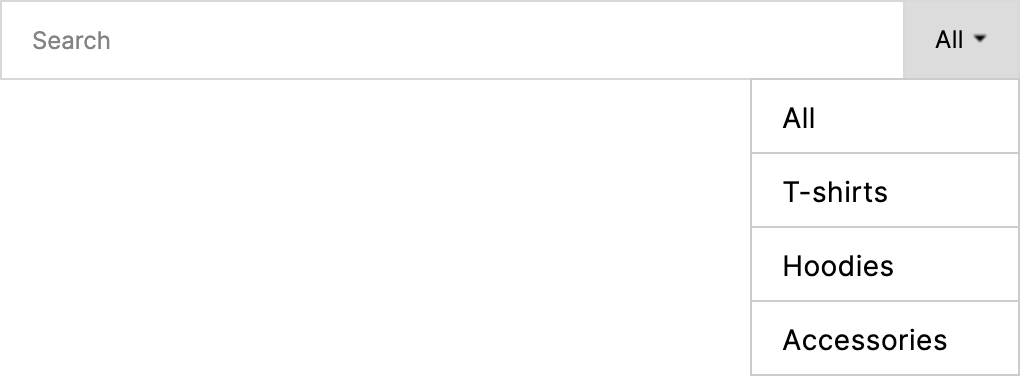
Search form instances
Create an unlimited number of search form instances. Each form can look unique and have completely different settings.
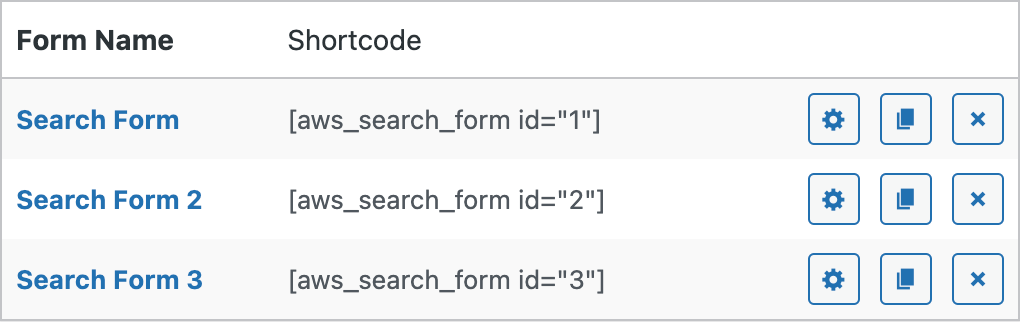
Disable ajax search
Perhaps you want to disable ajax search results and use only the search results page.
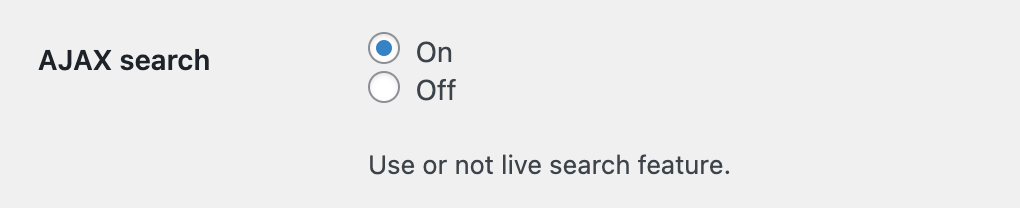
Mobile support
Full support for mobile devices. Additionally you can enable Mobile full screen option that will make search form full screen size on mobile devices on user focus.
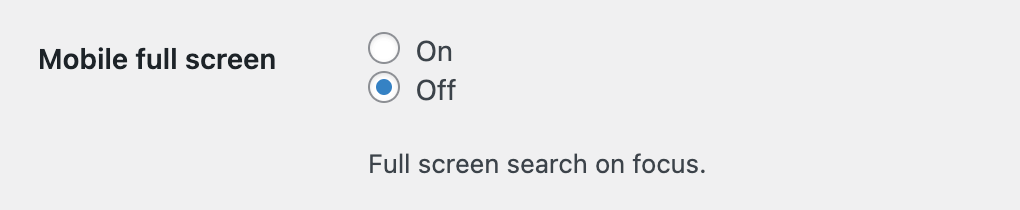
Show title on focus
Additional option to show product title inside input fields on focus.