Overview
By default, the plugin will work fine on all mobile devices. Of course, a lot depends on your current WordPress theme. But if it's mobile-friendly (and these days all themes should be friendly), the plugin's search form and search results window will look great on mobile devices.
Additionally, the plugin has built-in features for mobile devices to display search results block on the whole screen.
To enable this feature please go to the plugin settings page and find Mobile full screen option. Make sure that it is turned on.
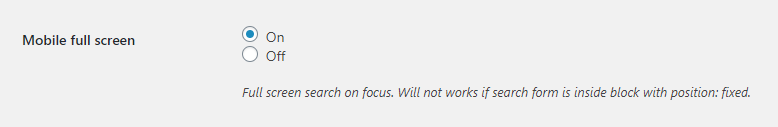
Mobile full screen option
After this option was enabled search results block on mobile devices will look like on screen below.
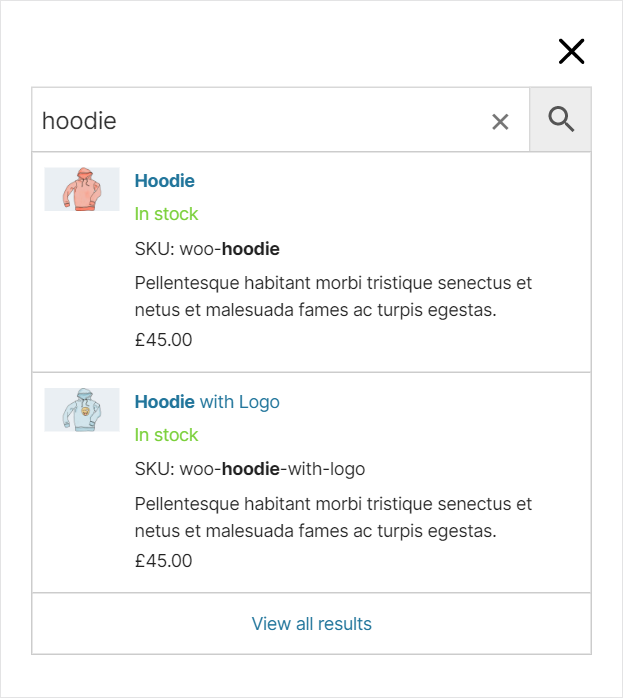
Mobile search results box
NOTE: mobile full screen search layout won't works for those search form that displayed inside html block with css property position: fixed
FAQ
Is it possible to enable full screen modal window search for desktop devices too?
Yes, it is possible with aws_show_modal_layout js hook. Just use the following code snippet:
add_action( 'wp_enqueue_scripts', 'aws_wp_enqueue_scripts', 999 );
function aws_wp_enqueue_scripts() {
$script = '
function aws_show_modal_layout( show, options ) {
return true;
}
AwsHooks.add_filter( "aws_show_modal_layout", aws_show_modal_layout );
';
wp_add_inline_script( 'aws-script', $script);
wp_add_inline_script( 'aws-pro-script', $script);
}