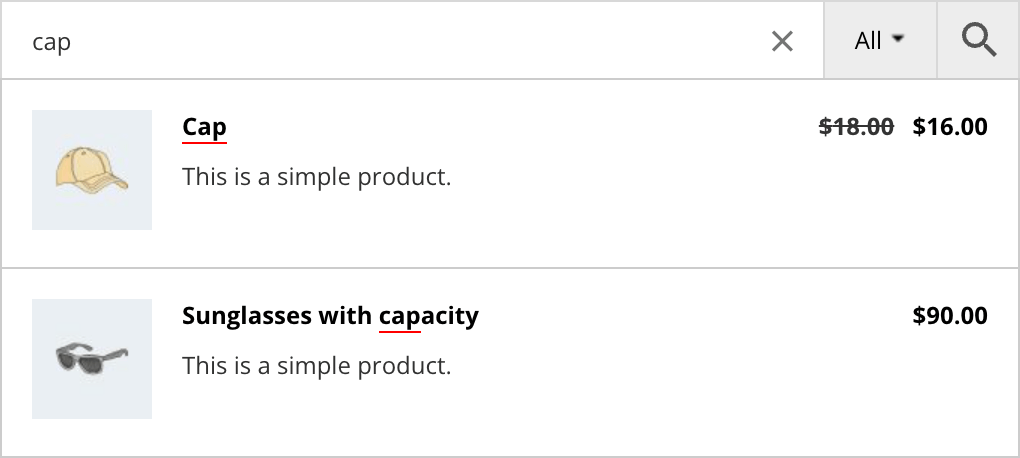Sort product by relevance
Sorting product search results by relevance, which depends on which product field ( title, content, sku, etc. ) the search word was found in, as well as the number of times each word is repeated
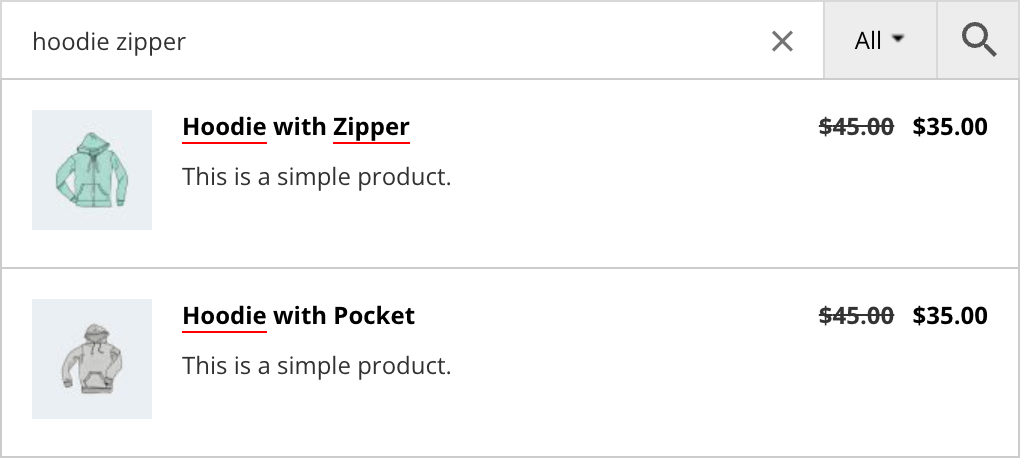
Relevance score
Relevance score value is different for each product field. For example, Title, SKU and ID have the highest one. Content, Categories, Tags, etc. has the smaller score values.
If a word occurs in several fields at once - the results are summed up.
If a word occurs in several fields at once - the results are summed up.
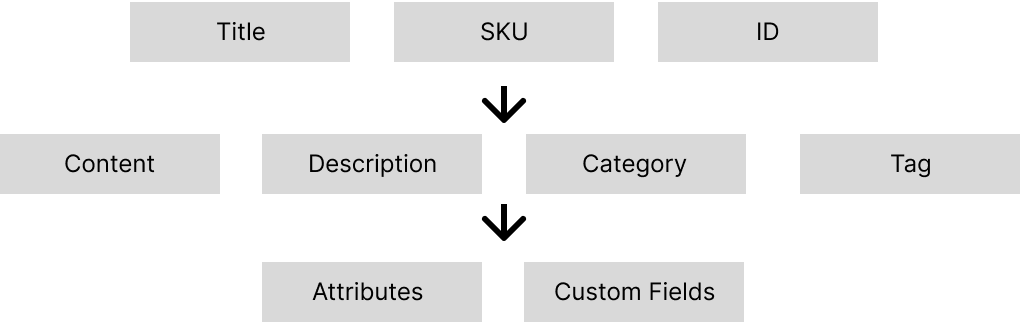
Change relevance scores
It is also possible to change relevance scores by using custom code snippets together with such built-in hooks like aws_relevance_scores.
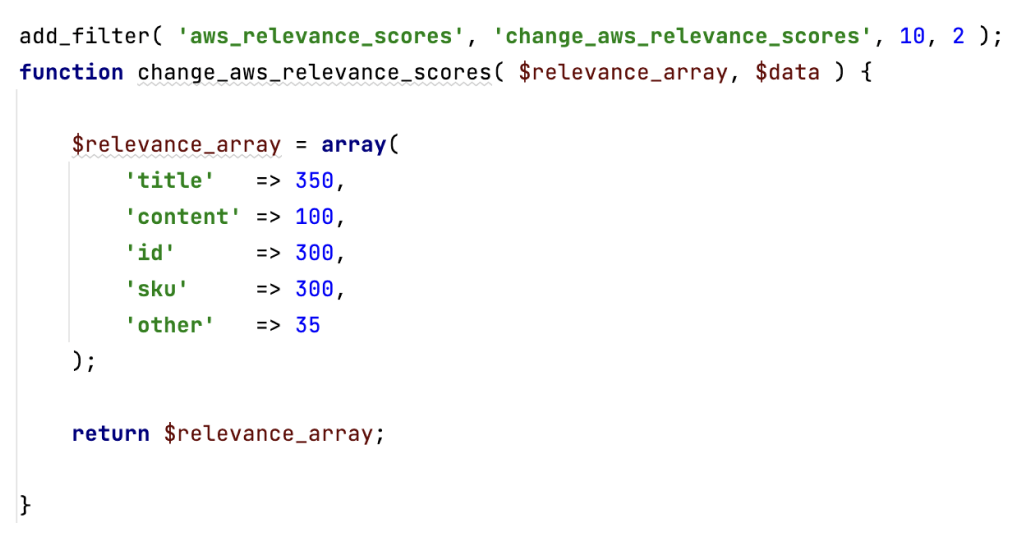
Full and partial match
The search works even with partial matches of search words. In this case, the value of the relevance score will be lower than in case of a full match of words.