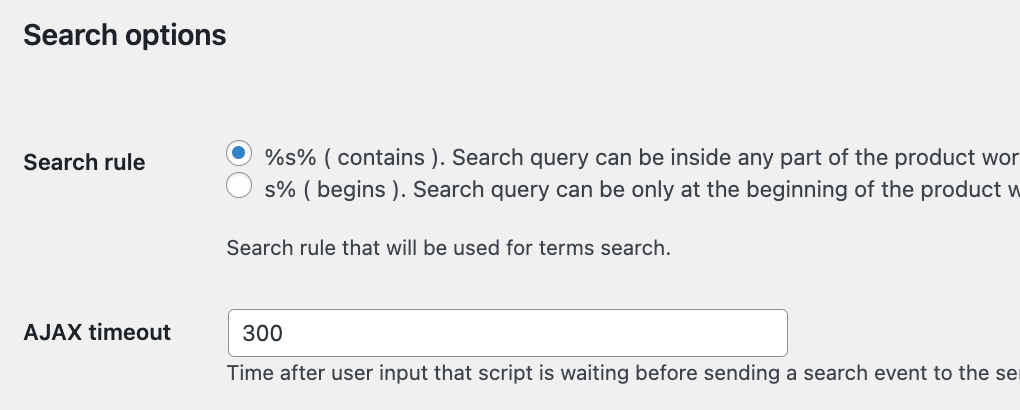Index table
Plugin generates a special index table and stores all product data inside it. This helps to increase search speed and provide more accurate search results.
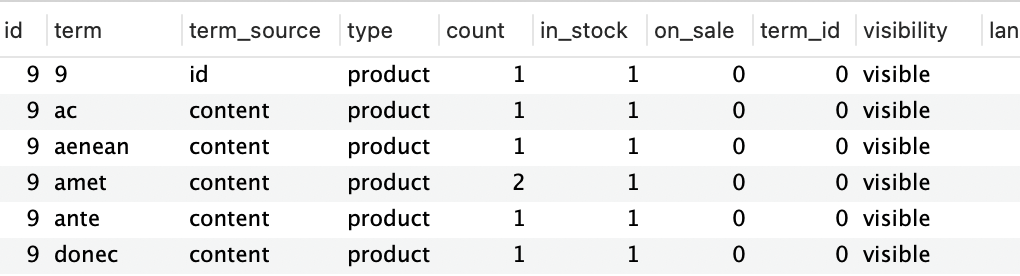
Index only once
After you install and activate your plugin you need to go to the plugin settings page and click on 'Reindex' table button. It needs to be done only one time. No further action needed after that.
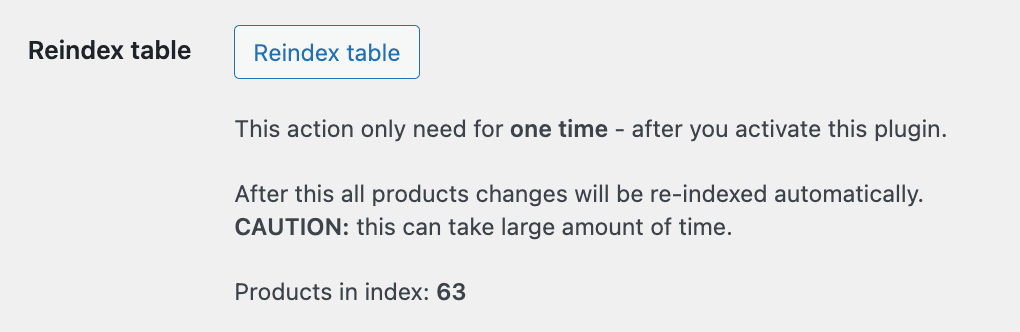
Automatic synchronize index table

Imports are also synchronized
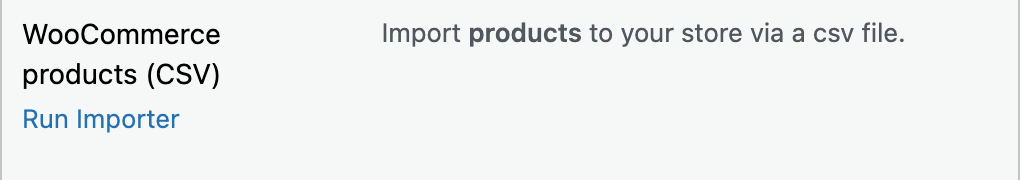
Disable auto-sync
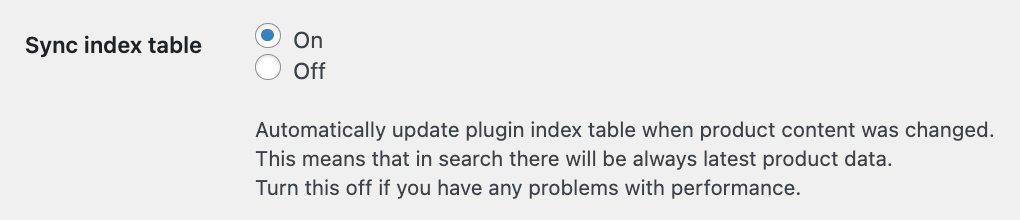
Exclude fields from index table
With special options it is possible to exclude certain product fields from the index table.
This will help to reduce index table size, reduce the load on the server and increase search speed.

Performance options
Use a special set of options to increase search speed, decrease database size and server load.