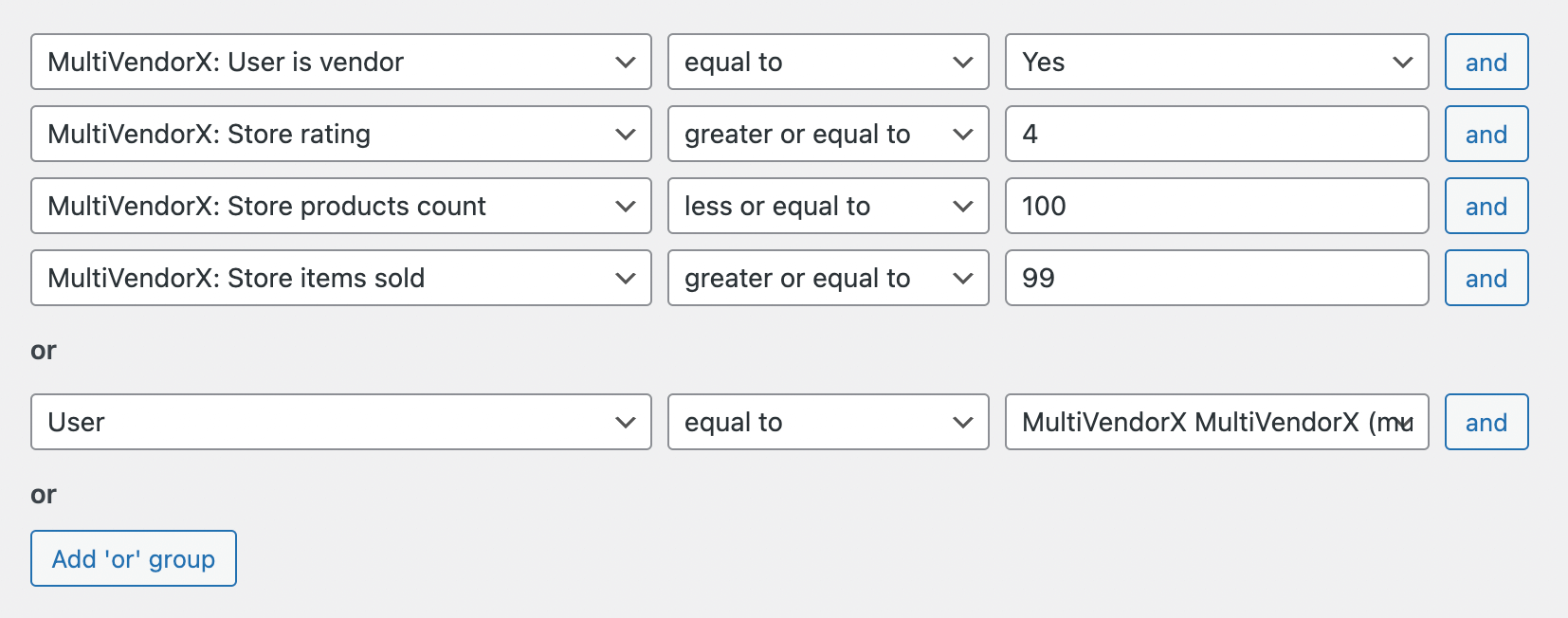Search for vendors products
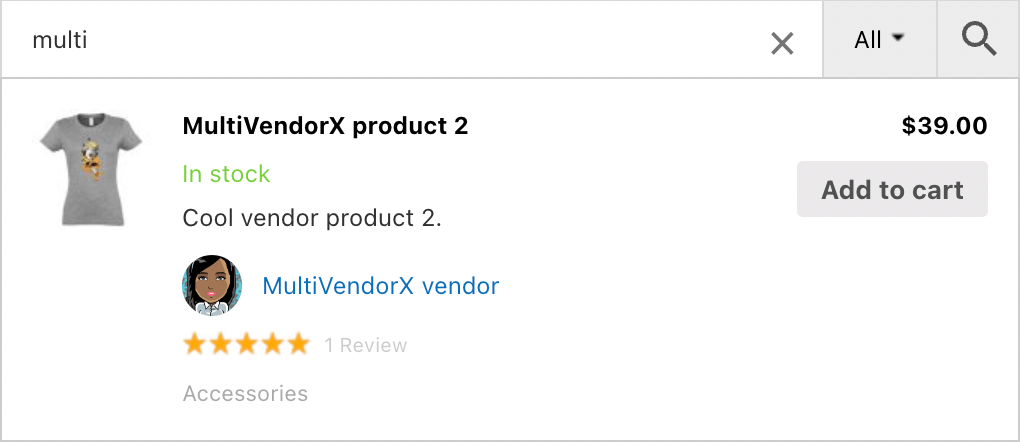
Show vendor badge inside results
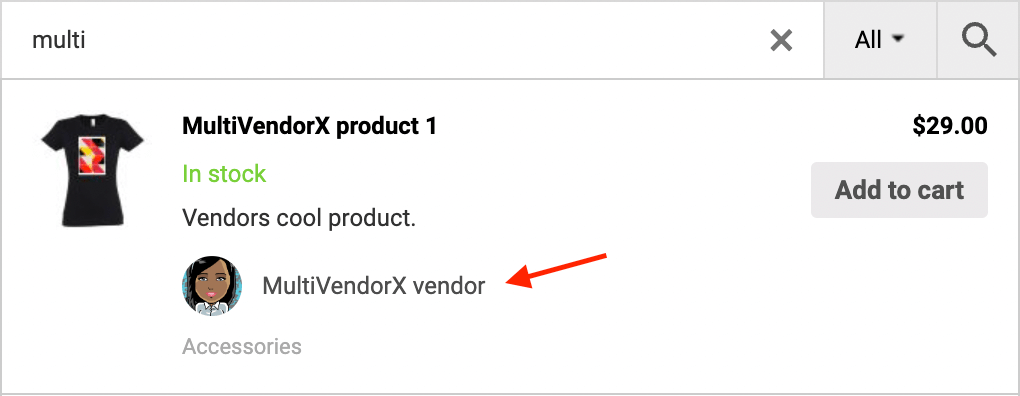
Search for vendors
More about users' search.
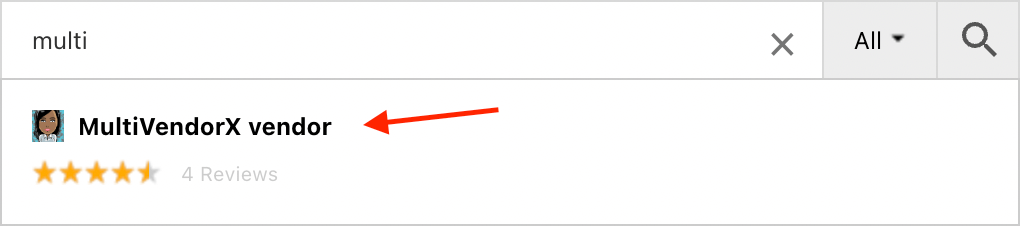
Search via vendor store name
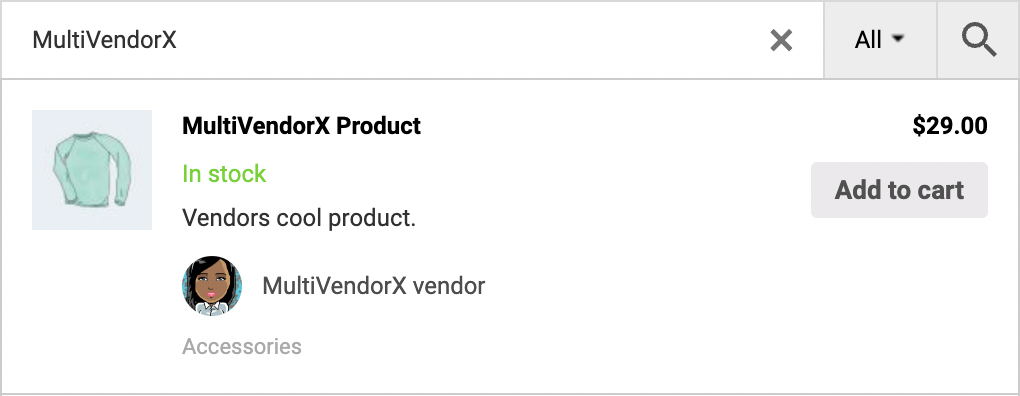
Search inside vendors stores
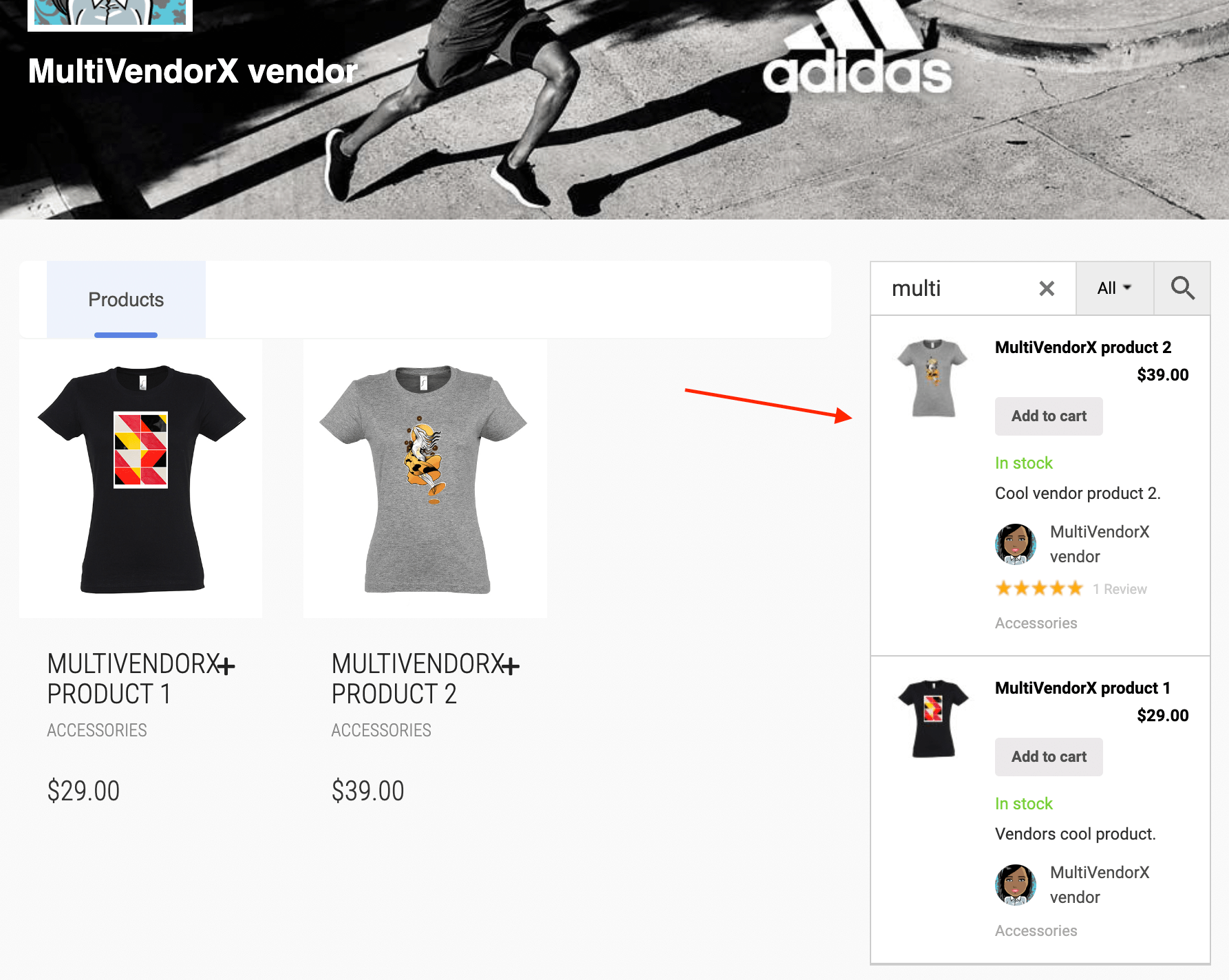
Filter products search results
- Filter by product vendor
- Filter by vendor store rating
- Filter by vendor store reviews count
- Filter by vendor store products count
- Filter by vendor store net sales
- Filter by vendor store sales number
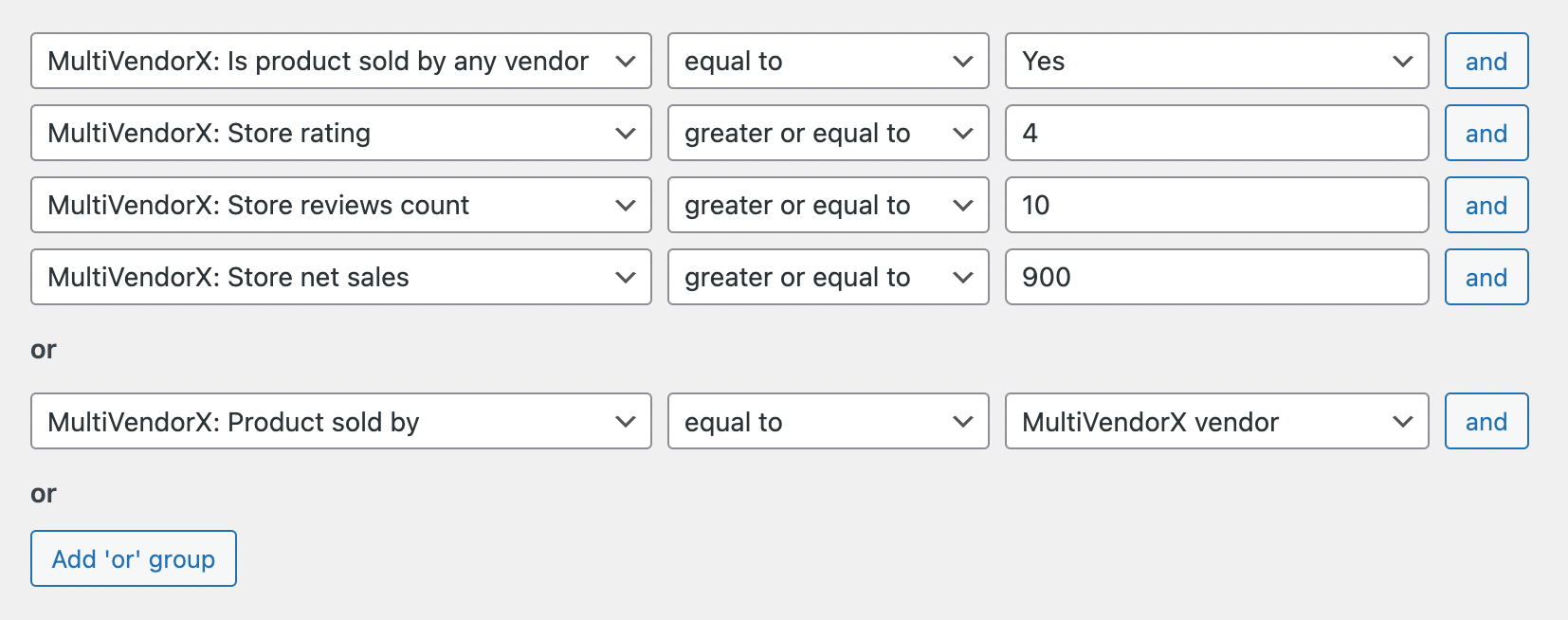
Filter vendors search results
- Filter by specific vendor
- Filter by vendor rating
- Filter by vendor reviews counts
- Filter by vendor products counts
- Filter by vendor net sales
- Filter by vendor sales number