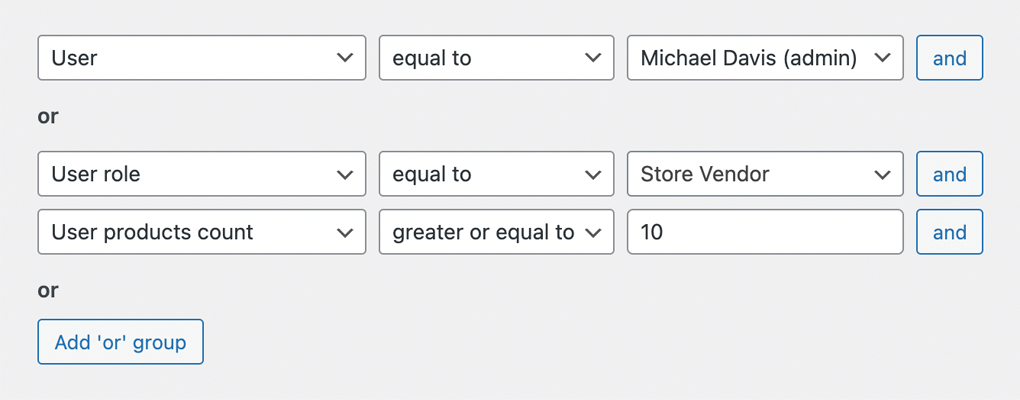Users search
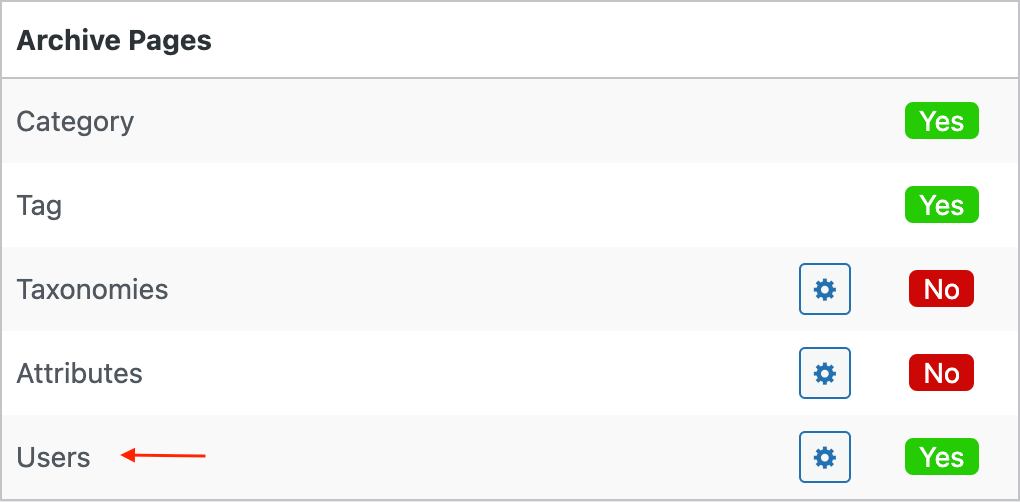
Choose users roles
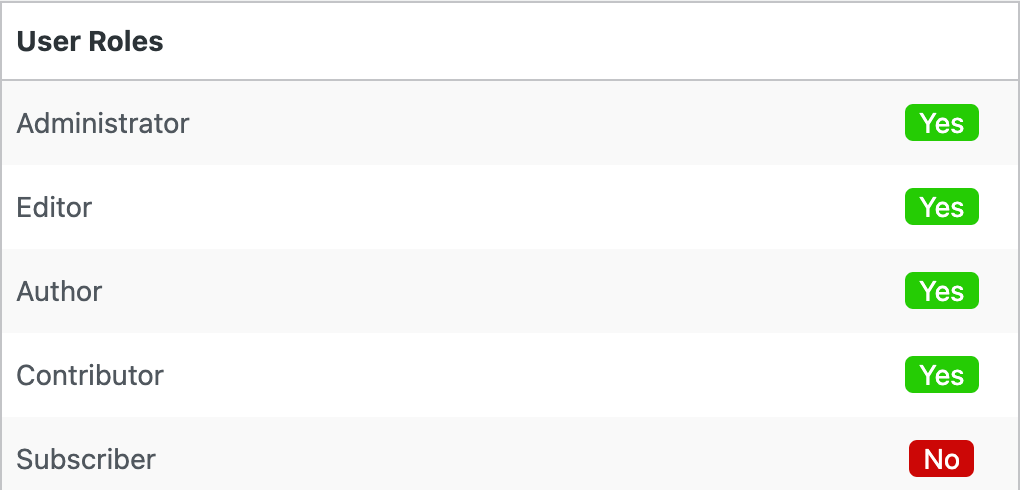
Display users
Show users right inside the search results box.
It is possible to display user name, avatar, link and bio. With some custom code snippets you can display any additional information.
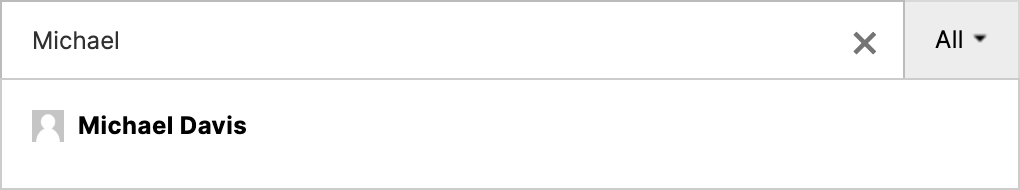
Filter users
More about search results filters.