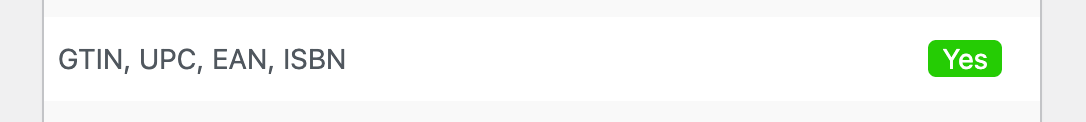Search by GTIN, UPC, EAN, or ISBN
Find products using their GTIN, UPC, EAN, or ISBN numbers for more precise search results.
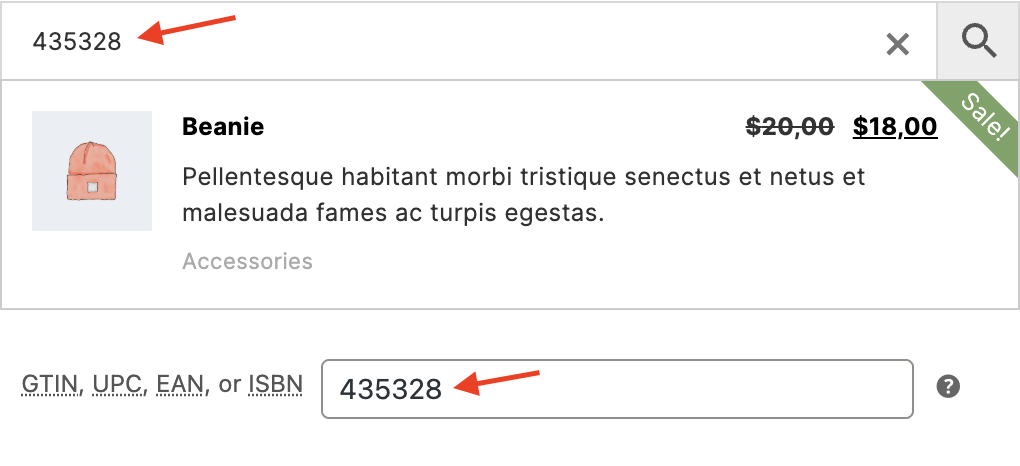
Display GTIN, UPC, EAN, or ISBN
Show product identification numbers directly in search results for better clarity.
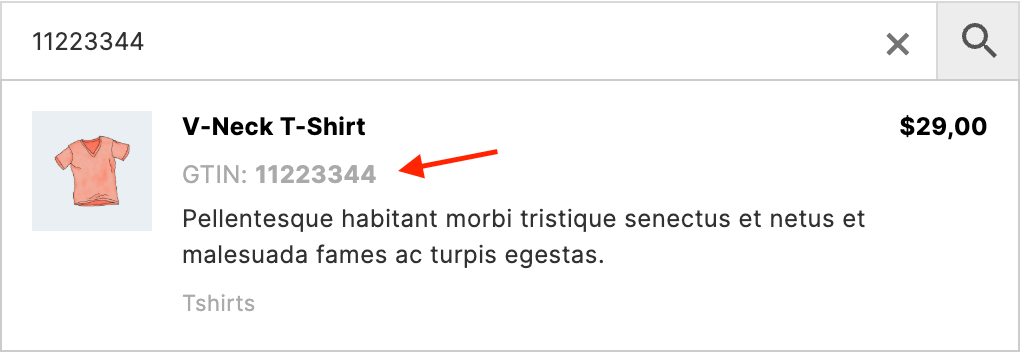
Higher relevance score
Products with matching GTIN, UPC, EAN, or ISBN values appear higher in search results.
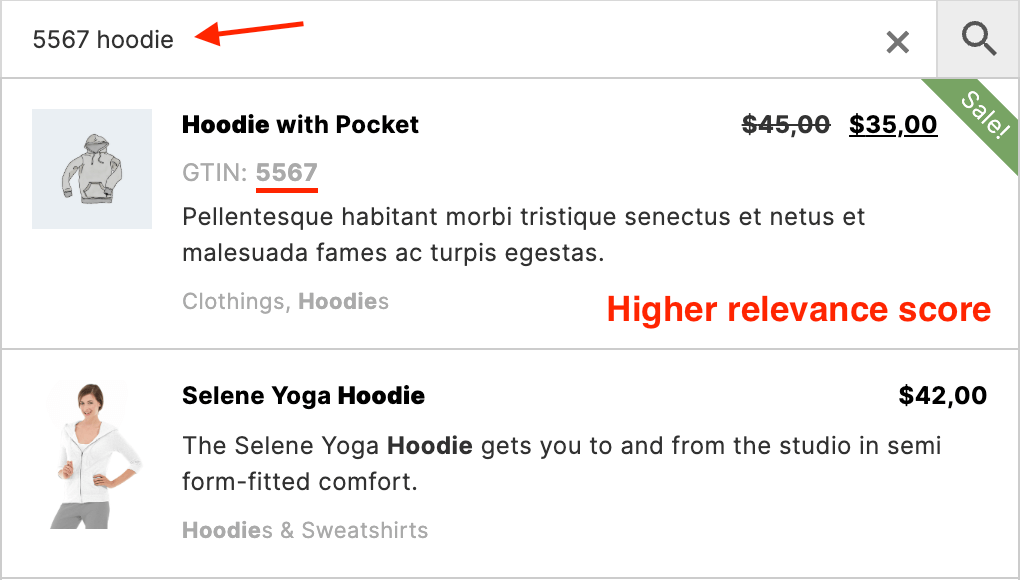
Search for variable products
Find variable products by their GTIN, UPC, EAN, or ISBN numbers or their child variations.
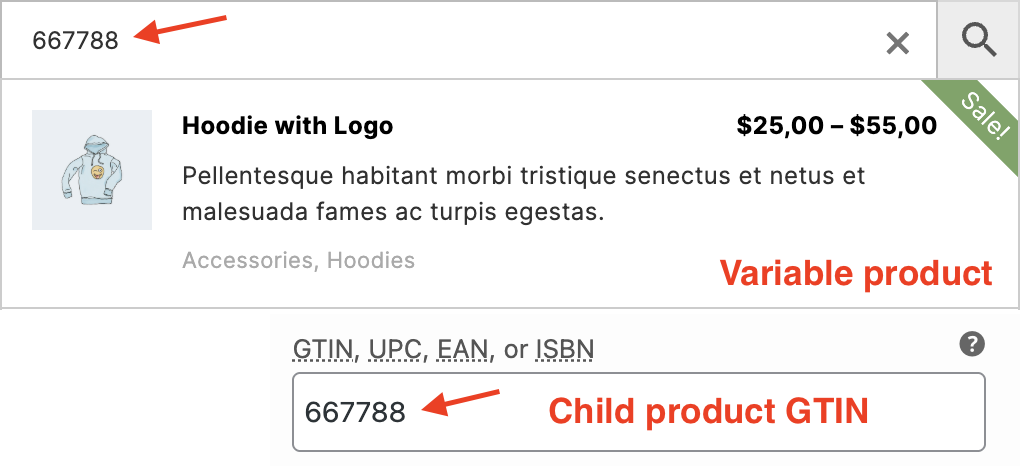
Search for product variations
Locate child (variable) products using their GTIN, UPC, EAN, or ISBN numbers.
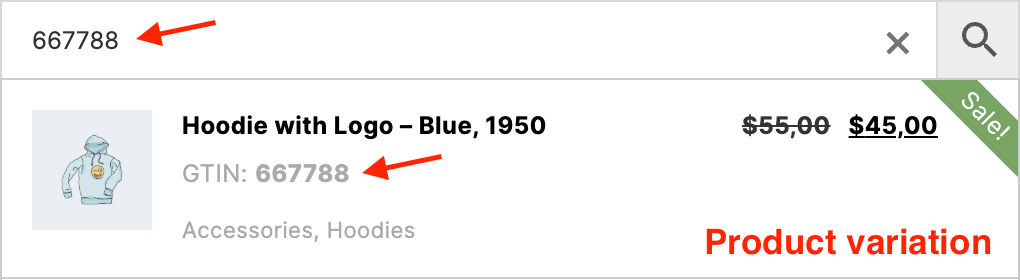
Enable/disable search
Control GTIN, UPC, EAN, or ISBN searches per search form or filter, enabling or disabling as needed.