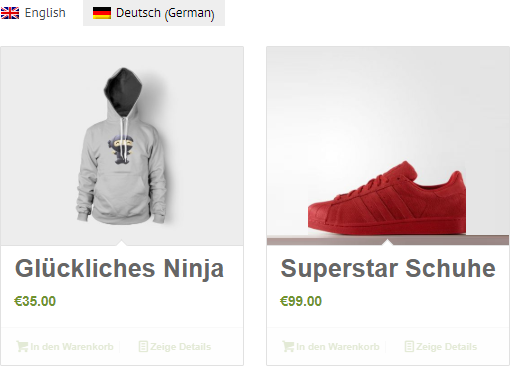Show results for active language
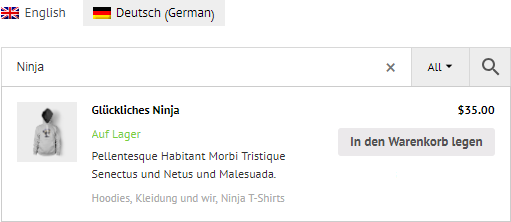
Multi-currencies support
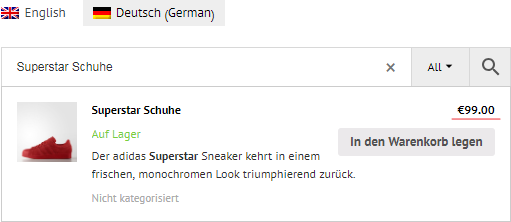
Terms results are also translated
Taxonomies terms in the search results are also available in translation.
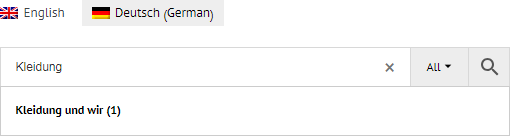
Update on the fly

Search results page support
Inside search results page products will be translated to the currently active language.