It has been a long time since the last plugin released an overview article . During this time there were more than 20 new plugin releases with many new stuff inside. So prepare some cups of tea ( coffee? ) and take a look at all this new stuff below.
Brief summary of this article:
New Features
![]()
FacetWP plugin integration
FacetWP plugin gives the option to create different products filters and use them on your search results page. We are glad to say that now FacetWP filters are fully compatible with the Advanced Woo Search plugin search results page.
Please read more about this integration inside the plugin guide: FacetWP integration.

'Product Visibility by User Role for WooCommerce' plugin integration
Product Visibility by User Role for WooCommerce ( PVBUR ) plugin gives the option to show/hide certain WooCommerce products depending on the customer's user role.
With this new integration now Advanced Woo Search plugin will respect all user rolls limitations that were set via PVBUR and show inside search results only products that allowed to show to the current user role.
Please read more about this integration inside the plugin guide: Product Visibility by User Role for WooCommerce integration.
![]()
'YITH WooCommerce Wishlist' plugin integration
With YITH WooCommerce Wishlist plugin it is possible to add any of your product to the users wishlist with only one click.
Now, when the new integration is arrived, this add to wishlist button can be displayed right inside the plugin AJAX search results box.
Please read more about this integration inside the plugin guide: YITH WooCommerce Wishlist.
![]()
'BeRocket WooCommerce AJAX Products Filter' plugin integration
Create different products filters and display them right inside your shop pages with the help of BeRocket WooCommerce AJAX Products Filter plugin. And now it is fully supported with the Advanced Woo Search plugin.
Please read more about this integration inside the plugin guide: BeRocket AJAX Product Filters.
![]()
'Perfect Brands for WooCommerce' plugin integration
Perfect Brands for WooCommerce allows you to create products brands custom taxonomies and display them for each of your WooCommerce products. With this new integration you can search for these brands, display brands for each of your products inside search results and also show brands archive pages for search results.
Please read more about this integration inside the plugin guide: Perfect Brands for WooCommerce.

Search form widget for Elementor plugin
New build-in plugin search form widget for Elementor page builder plugin. Just drag&drop this widget to any place on your page where you need to display AWS plugin search form.
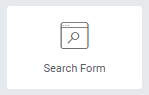
Standard Elementor search form element
Read more about Elementor plugin support: Elementor.

Search form module for 'Divi Builder' plugin
Another new search form module - now and for Divi Builder. Use it inside the Divi page edit screen: drag&drop module to any place of your page to display Advanced Woo Search form.
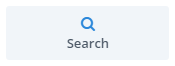
Standard Divi builde search form module
Read more about Divi Builder plugin support: Divi Builder.
![]()
'Ultimate Member' plugin integration
Ultimate Member plugin gives the option to hide certain products based on product ID or category from the certain user roles. Or vise versa show those products to certain user groups.
Now, with this new integration, Advanced Woo Search plugin search results will respect all these rules and show only products that are allowed to show for the current user.
![]()
'WP all import' plugin integration
Integration with WP all import gives feature to automatically reindex all imported WooCommerce products and add all these new data to the AWS plugin index table. Now you don't need to manually reindex the plugin table after each new product import.

WCFM - Multivendor Marketplace plugin integration
Added several integration features for WCFM plugin. Search for shop vendors, add plugin search form to the vendors shops and search for products inside these stores.
Read more about WCFM plugin support: WCFM – Multivendor Marketplace.
![]()
Elementskit plugin integration
Elementskit plugin adds many new Elementor modules and also gives the option to modify such website sections like header and footer.
New integration brings support for Elementskit header search module. If you build any custom header with this module then, if the Seamless Integration option is turned on, this default search form will be replaced with the Advanced Woo Search plugin ones.

German translation
New german language translation added.
Users search feature
New great plugin feature - option to search for site users and display them along with your WooCommerce products and taxonomies.
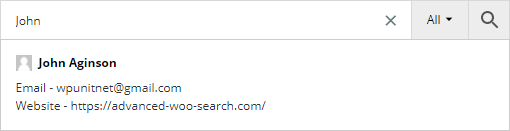
Show user email and url inside search results block.
Read more about users search: Users Search.
Mobile full screen option
New feature to use full screen search on mobile devices. This option can be enabled right from the plugin settings page.
Read more about mobile full screen search feature: Mobile Support.
Updates
- Flatsome theme integration.
- Ocean WP theme integration.
- Storefront theme integration.
- Astra theme integration.
- Walker theme integration.
- Venedor theme integration.
- Elessi theme integration.
- Divi theme integration.
- Woodmart theme integration.
- Jupiter theme integration.
- Twenty Twenty theme integration.
- Taxonomies search query.
- Seamless integration for Elementor plugin search module.
- Add synonyms support for taxonomies search.
- Make current search form filters active on the search results page.
- Update default settings values. Enable search page support by default.
- Increase memory and time limit for index processes to prevent potential issues.
- Update taxonomies search class.
- Add translation for
SKUstring inside search results list. - Add order by quantity for search page results. Works with default WooCommerce order widget.
- Allow to add html tags inside
Nothing foundmessage that can be edited from the plugin settings page. - Optimize loading of admin page assets.
- Change position of the live search results box to top if there is no space for it at the bottom.
- Change search results page URL parameters to prevent conflicts with other plugins.
- Wholesale plugin support update - add support for categories excluding.
- Improve support for Advanced Custom Fields ( ACF ) plugin. Add support for different fields types. Read more.
- Add new special characters to the list excluded from the product content during the index process.
- Add option to add description for archive pages inside search results.
- Diacritic chars list change.
- Support for Avada theme default shop filters.
- Quantity selection box for products results. Add
minandmaxparameters. Addstepsfor quantity selection. - Inherit some options from the free version if it exists.
- Search results box scrollbar styles. Use native css styles instead of using custom js scripts to style the scrollbar.
- Add Premium tab inside the plugin settings page with some information about PRO plugin features.
Bug fixes
- Bug with exclude filter for taxonomies search.
- Remove potential links from the product pricing. Using regular expressions to remove all
atags from the price HTML markup. - Specify
dataTypefor AJAX function to prevent potential issues. - Fix conflict with WP AutoTerms plugin.
- Bug with search results display on page created with Elementor theme builder.
- Support for old WooCommerce versions: update function for getting products visibility.
- Wrong URL for search results page when using Polylang plugin.
- Bug in
ANDsearch logic for multiple search terms. - Bug with product short description search. Change the relevance of this source.
- Remove Divi builder plugin dynamic text shortcodes from the product content.
- Bug with not synced product stock status with plugin index table on product status change.
- Bug with
Show title in inputoption. - Show reindex table notice only for relevant users ( who has access to manage plugin options ).
- Synonyms search for taxonomies archives.
- Bug with not showing products that have visibility
hiddeninside the search results page. - Overwrite WooCommerce global products count if it is set to zero for the plugin search results page.
- Bug with
get_image_idfunction. Check if$image_idvalue istrue. - Update defaults filters support for product variations inside the search results page.
- Bug with search results display for Divi builder search page template.
- Bug with Product Sort and Display for WooCommerce plugin integration.
- Fill search form with current search query string on search results page only for the forms with the same
ID.
Development
aws_search_tax_exclude filter
Filter to exclude certain taxonomies terms archive pages from the search results.
apply_filters( 'aws_search_tax_exclude', (array) $exclude, (array) $taxonomy, (string) $search_query );
aws_tax_search_data filter
Filters the array of taxonomies search data.
apply_filters( 'aws_tax_search_data', (array) $data, (array) $taxonomy );
aws_products_order filter
Filter the product on search results page after the ordering.
apply_filters( 'aws_products_order', (array) $products, (string) $order_by );
aws_before_strip_shortcodes filter
Index table hook. Filter product content strings before stripping shortcodes and add content to the plugin index table.
apply_filters( 'aws_before_strip_shortcodes', (string) $str );
aws_search_page_results filter
Filter the array of results for the search results page.
apply_filters( 'aws_search_page_results', (array) $results, (object) $query, (array) $data );
aws_products_search_page_filtered filter
Product on search results page after all filters apply.
apply_filters( 'aws_products_search_page_filtered', (array) $products );
aws_search_page_filters filter
Active product filter of current search results page. Contains such values like on_sale, price_min, price_max, rating, etc.
apply_filters( 'aws_search_page_filters', (array) $filters );
aws_search_query_string filter
Filter search query SQL string.
apply_filters( 'aws_search_query_string', (string) $sql, (int) $form_id, (int) $filter_id );
aws_image_size filter
Filter the size of product images inside search results block.
apply_filters( 'aws_image_size', (string) $image_size );
aws_products_order_by filter
Filter order by value for search results page.
apply_filters( 'aws_products_order_by', (string) $order_by, (object) $query );
aws_admin_page_options filter
Admin area hook. Filter options array for the plugin settings page.
apply_filters( 'aws_admin_page_options', (array) $options );
aws_meta_keys_unfiltered filter
Admin hook. Array of meta fields for the settings page before filtering. Include all inner meta fields ( that name starts with _ ).
apply_filters( 'aws_meta_keys_unfiltered', (array) $meta );
aws_index_complete action
Fires once the index process is complete.
do_action( 'aws_index_complete', (array) $index_meta );
aws_create_index_table action
Fires when the plugin index table is created.
do_action( 'aws_create_index_table' );
aws_results_html js filter
Filter generated HTML output for the Ajax search results block before displaying.
html = AwsHooks.apply_filters( 'aws_results_html', html, { response: response, data: d } );
aws_results_layout js filter
Filter styles for search results list before applying.
styles = AwsHooks.apply_filters( 'aws_results_layout', styles, { resultsBlock: $resultsBlock, form: self } );
aws_results_append_to js filter
CSS selector for container where search results block must be appended.
var appendResultsTo = AwsHooks.apply_filters( 'aws_results_append_to', 'body', { form: self, data: d } );
aws_show_modal_layout js filter
Show or not full screen search layout.
var show = AwsHooks.apply_filters( 'aws_show_modal_layout', false, { form: self, data: d } );
- New class for the taxonomies archive pages search.
- Add
aws-focusclass name when focusing on search form. - Specify global
$productvariable for search results items. - Add new parameters for
aws_extracted_termsandaws_extracted_stringfilters. New$sourceparameter. - Add
aws_reindex_productaction to re-index a single product by itsID. - Update
aws_show_mobile_layoutfilter. Change it toaws_show_modal_layoutand give option to use modal layout on desktop.
Comments