BeRocket AJAX Product Filters
Integration with 'Advanced AJAX Product Filters for WooCommerce' plugin by BeRocket team.
Integration with 'Advanced AJAX Product Filters for WooCommerce' plugin by BeRocket team.
BeRocket AJAX Product Filters plugin gives the option to create advanced WooCommerce products filters by a large variety of parameters and also give settings to customize the view of these filters.
Advanced Woo Search has built-in support for BeRocket filters plugin.
1. Create a product filter
Once BeRocket filter plugin is installed and activated open BeRocket -> Filters page and create your first plugin filter. It is possible to set filtering by any parameter: attribute, tag, category, rating. AWS plugin has built-in support for all of them.
2. Add filter to search results template
Now you need to add a created filter inside your theme products search results template. The simplest way to do that - by using BeRocket filters widget. Just go to Appearance -> Widgets and find AAPF Filter Single widget. Drag and drop this widget to the needed widget area that is visible inside the search results template.
Then inside this widget settings choose the filter name that needs to be displayed.
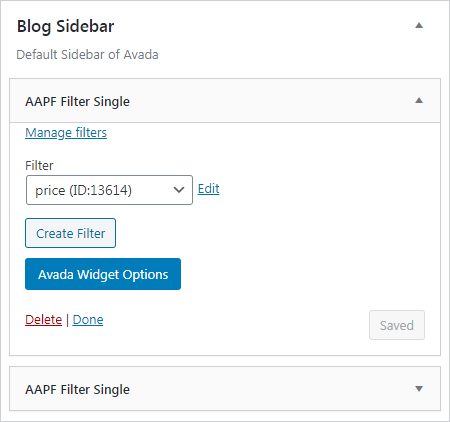
BeRocket filter widget
3. Enable search page support for the plugin results
Also make sure that search results page output is enabled for your AWS search form. Just navigate to the plugin settings page -> Search Form tab and find Search Results option. Make sure it is set to Only search results page or Both ajax search results and search results page.
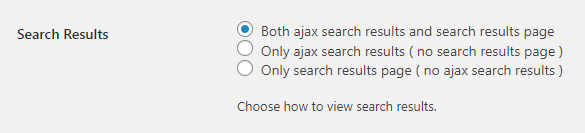
Plugin options for the search results
After the BeRocket filter is added and the plugin search results page is active it is possible to use the filters.
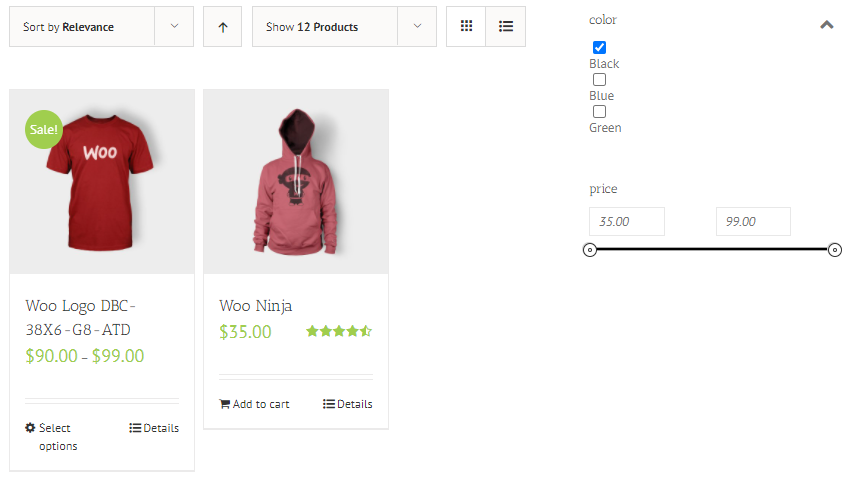
BeRocket filters for the plugin search results page
With BeRocket filters it is possible to create filtering conditions based on different products parameters: attribute, tag, category, rating, etc. AWS plugin has built-in support for all of them.
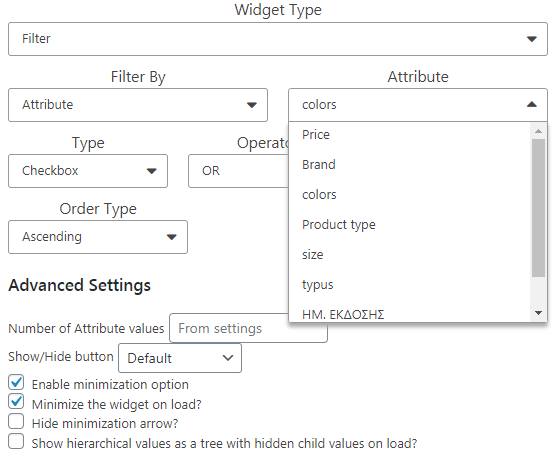
BeRocket filter types
With the Advanced Woo Search PRO version it is possible to display product variations inside the search results. If this feature is enabled than when using BeRocket filter product variations will be also filtered based on selected conditions.
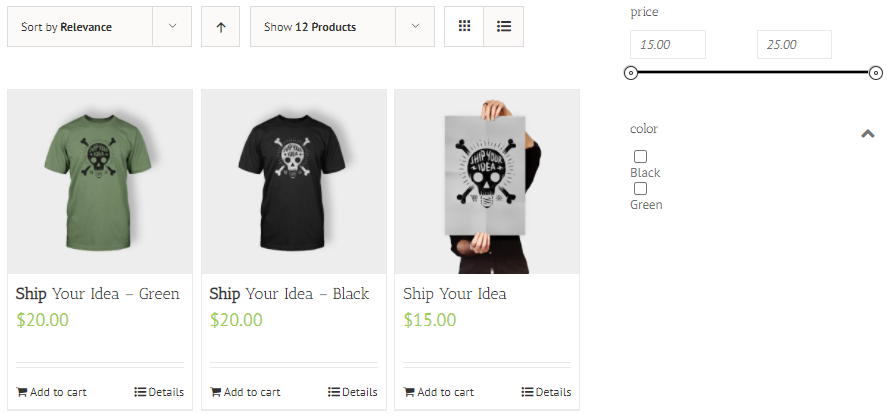
Using BeRocket filters for product variations
Q: Some BeRocket filters are not working on the search results page. When selecting any of them I just see an empty page. How to fix this?
A: One of the reason for this problem can be in your BeRocket SEO settings. Please go to BeRocket -> Product filters -> SEO and check Use slug in URL option. If it is enabled please try to disable it and check the search results page one more time.
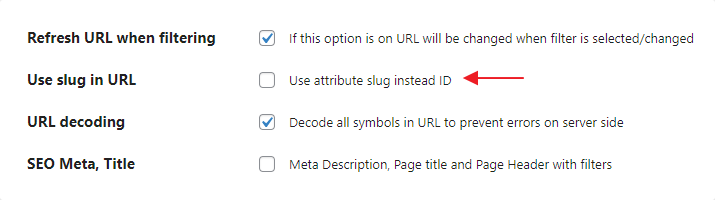
BeRocket filters SEO options