FacetWP
Create advanced filters and filter the plugin search results with the help of FacetWP that has full integration with Advanced Woo Search.
Create advanced filters and filter the plugin search results with the help of FacetWP that has full integration with Advanced Woo Search.
With help of FacetWP plugin you can create advanced WooCommerce products filters with a variety of available options inside.
1. Add facets to your search results template
Advanced Woo Search ( AWS ) has built-in support for FacetWP plugin. All that needs to be done - adding your FacetWP facets inside your theme search results page. You can do this by using facets shortcodes that can be found inside the facet edit screen.
Note: Advanced Woo Search doesn't have its own template for the products search results page. Plugin just used the search results template of the currently active WordPress theme or WooCommerce default template if the theme doesn't have those ones.
2. Enable search page support for the plugin results
Also make sure that search results page output is enabled for your AWS search form. Just navigate to the plugin settings page -> Search Form tab and find Search Results option. Make sure it is set to Only search results page or Both ajax search results and search results page.
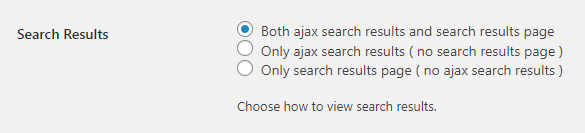
Plugin options for the search results
After the search results page is enabled for your plugin search results and you add some facets inside the search page template - FacetWP filter is ready to be used.
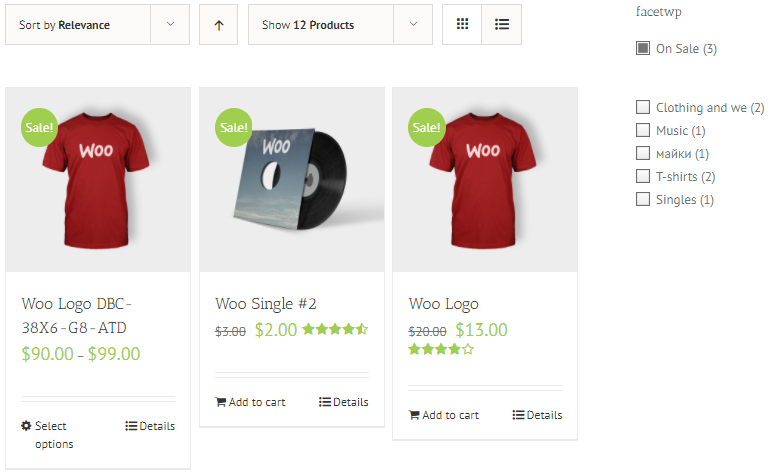
FacetWP filters for the plugin search results page
FacetWP gives the option to create many types of filters ( or like a plugin called it - facets ). It is possible to create filters based on products prices, taxonomies, attributes, rating, stock status, etc. No matter what filter will be created - all of them will work fine with Advanced Woo Search results.
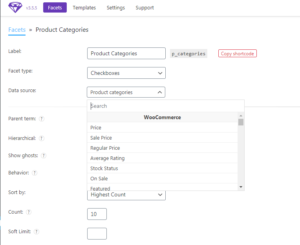
FacetWP filter types