Perfect Brands for WooCommerce
About integration with Perfect Brands for WooCommerce plugin. Search via product brands names, display brands for every product of your search results, search and show brands archive pages.
About integration with Perfect Brands for WooCommerce plugin. Search via product brands names, display brands for every product of your search results, search and show brands archive pages.
PRO plugin version has build-in support for Perfect Brands for WooCommerce plugin. This plugin creates Brands taxonomy and gives features to create brand terms and attach them to your WooCommerce products.
First of all after activating brands plugin you need to create your fist brands terms by opening Products -> Brands page. Here you can create new brands by specifying it name, logo and description.
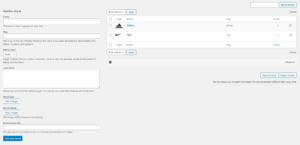
Brands taxonomy edit screen
After creating needed brands you can access products,edit screen and attach required brands to every of these products. After you are done with this it is time to check how this will look inside Advanced Woo Search plugin search results.
To enable searching via Brands names first of all open plugin Settings page -> Search results tab and find Search in option. Enable Taxonomies search for it and then click on the gear icon.
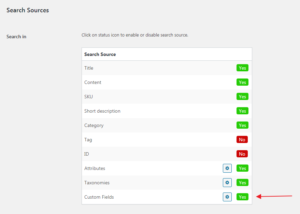
Search sources option
On the new page find and activate Brands (pwb-brand) source.
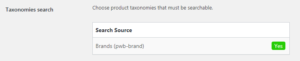
Brands search source option
That's all! Now all your products can be found by their brands names. For example we have a brand Adidas and a product Happy Ninja that is attached to it. So when typing Adidas to the plugin search form we will see Happy Ninja as a search result.
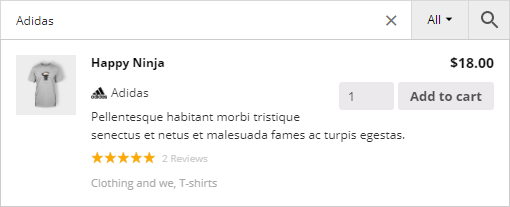
Searching by product brand name
Also inside the search results list will be visible product brand name and brand icon. It is the default plugin option and there is no need in activating any extra settings for this.

Brand name and logo inside search results
AWS plugin has a feature to show terms archive pages inside search results list. It is also actual and for Brands. First of all it is necessary to activate terms archive pages search. Go to the plugin settings page -> Search form tab and find Archive pages option. Enable Taxonomies search and then click on the gear icon near it.
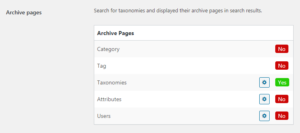
Archive pages search options
On the new page find and activate Brands (pwb-brand) archive page search.
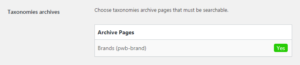
Brands archive page search option
So now all is set. Just type inside your search form any brand name and you will see the search results for this brands archive page.
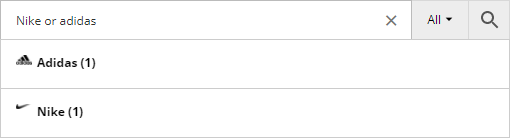
Search results for brands archive pages