Appmaker
Learn about Appmaker plugin, how to convert your store with it help into mobile app and about integration with Advanced Woo Search plugin.
Learn about Appmaker plugin, how to convert your store with it help into mobile app and about integration with Advanced Woo Search plugin.
Appmaker gives the option to convert your WooCommerce store into native iOS and Android mobile apps. Fast and without any coding skills.
1. Find and activate Appmaker WooCommerce plugin.
You can do this right from your WordPress admin dashboard by navigating to Plugins -> Add new page and searching for Appmaker WooCommerce plugin or by finding this plugin in the wordpress.org repository, downloading and installing plugin .zip file.
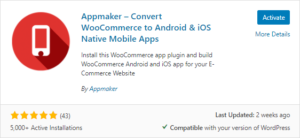
Appmaker WooCommerce plugin
2. After the plugin activation you will see the message that will offer to create a new app for your store. Click Create new app button.
3. In this next window you need to specify the website URL that you want to convert to mobile apps. After click Next button.

Website URL submission for Appmaker
4. Next you can choose from creating an app by yourself or book a demo for this. Let's choose I want to build My App myself.
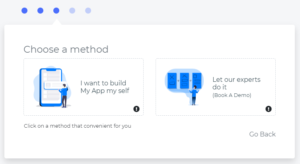
Appmaker app creation screen
5. Next you need to log-in to your Appmaker account ( if you are not already logged-in to it ) or sign-up ( if you don't have one ).
6. Now inside the Appmaker dashboard you can preview and download your Android and iOS Apps. Also there are plenty of other useful options related to your created apps.

Appmaker dashboard
The AWS plugin search form inside your created mobile apps will have exactly the same feature it has for your website: different search sources support, search form filters, variations, search results layouts, etc. All this will work and for your Android and iOS apps.
All search plugin features are fully supported inside this mobile apps.
After converting your site into a mobile app it is possible to use your Advanced Woo Search search form as before. There are no extra actions that need to be done to make it work. Just open your mobile app, find search for and start typing. You will start to receive live search results.

App search form
Search results pages also have full support inside the mobile app. If search results page support is enabled from the plugin settings page then it will be available inside the apps.

App search results page