Overview
Advanced Woo Search plugin has great features to search for WooCommerce product attributes and display them right inside the plugin search results box. Attribute items inside this search results will have the link to the attribute archive page.
Near each attribute will be displayed a total number of products that have this attribute. It is possible to display only global product attributes. Custom attributes don't have an archive page, so they are not available for displaying inside search results.

Example of attribute inside search results
It is possible to show an unlimited number of attributes inside search results. Also, if you are using a multilingual plugin and attributes are translated, then the plugin will show the translated version of these attributes if needed.
How to enable attributes terms search
1. Enable attributes search.
First of all it is needed to enable attributes pages search. Open plugin settings page -> Results tab and find Archive pages option. Turn on Attributes option.
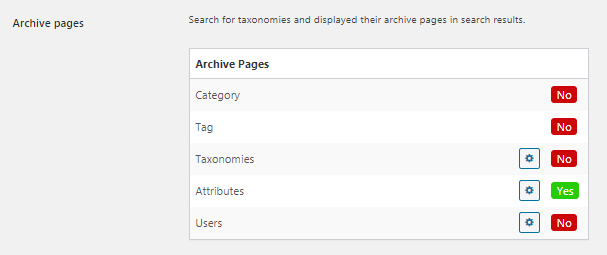
Enabling attributes terms search
2. Select product attributes.
Then click on gear icon near the Attributes option. Here you need to choose what product attributes must be available for searching. By default all of them are disabled.
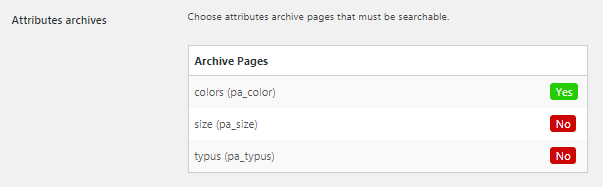
Selecting attributes that must be available for searching
That's all! Now all your selected attributes will be available for search and will be visible inside search results.
Attibutes terms inside search results
Once attributes page search is enabled all of them that match search query will be shown as search results before WooCommerce products.
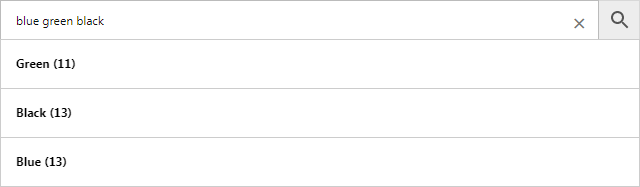
Attributes search results
From the plugin settings page it is also possible to exclude all product results and show only attributes. This can be done with filter options.