WooCommerce Brands
Built-in integration feature: search for products via their brands names, show list of brands for each product inside search results, search for brand archive pages.
Built-in integration feature: search for products via their brands names, show list of brands for each product inside search results, search for brand archive pages.
WooCommerce Brands plugin gives the option to create brands for your products, assign them to the shop products and list them all on the separated shop page.
We are happy to say that Advanced Woo Search plugin has built-in integration with WooCommerce Brands that gives you many great features out of the box. Below you can learn more about some of the main ones.
Search for WooCommerce products by brands name that are assigned to them.
There are no extra steps that you need to make. If you have any product with a brand assigned to them - you can search for that product via brand name.
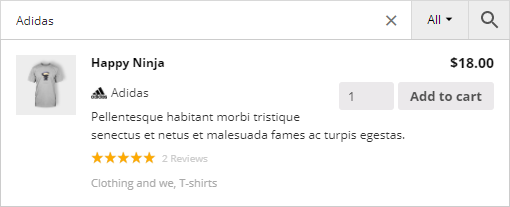
Searching by product brand name
Note: if for some reason you want to disable this feature then you need to use following code snippet ( add it inside your theme functions.php file or use any code snippets plugin ):
add_filter( 'aws_indexed_brands', 'my_aws_indexed_brands' );
function my_aws_indexed_brands( $enable ) {
return false;
}
After adding this code snippet you need to reindex the plugin table.
Show brand name and image inside plugin search results box for each WooCommerce product.
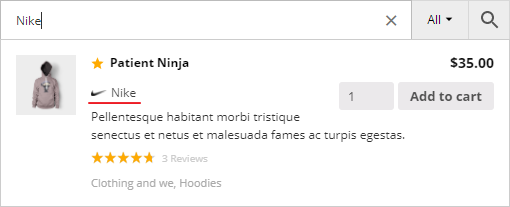
Brand name and logo inside search results
Also you can choose for what search form instance or filter to show/hide these brands.
Simply go to the plugin settings page -> Search Results tab and find Show brands in products option.
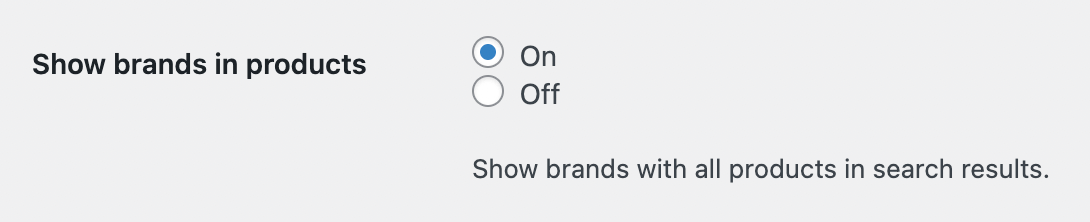
Option to show/hide products brands
Use plugin terms pages search feature to search for brands taxonomies and display them in the search results box right above the WooCommerce products search results.
By clicking on each of this brand's results users will be redirected to the brand archive page.
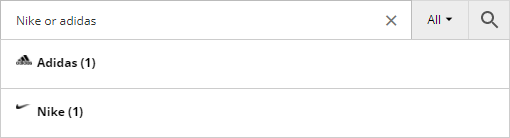
Search results for brands archive pages
How to enable brands archive pages search:
1. Open plugin settings page -> Search Results tab.
2. Find Archive pages option. Enable Taxonomies field for it and then click on the gear icon.
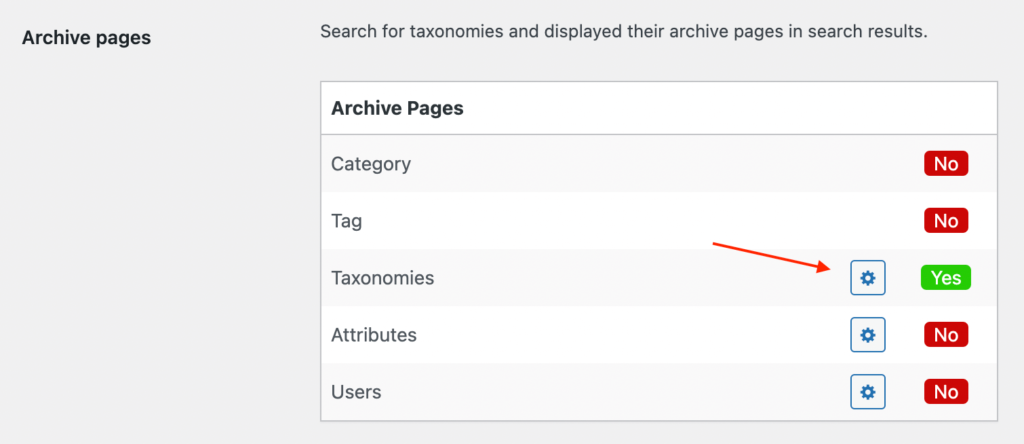
Enable taxonomies archive pages search
3. On the next page find and enable Brands (product_brand) field.
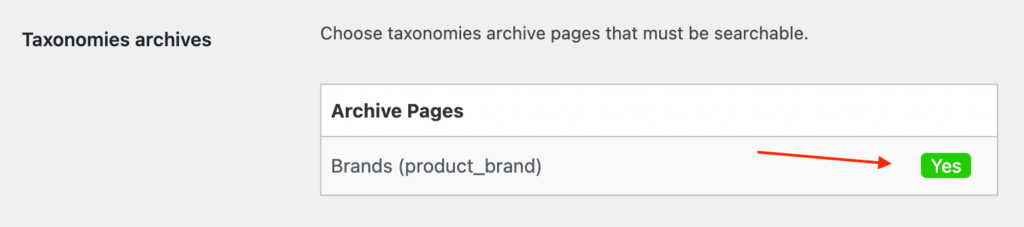
Enable brands archive pages search
4. That's all! Now just search for any of your shop brands to find it inside the plugin search results box.