Wholesale Prices
Show special prices of specific user roles and control the visibility of store products with Wholesale Prices for WooCommerce plugin.
Show special prices of specific user roles and control the visibility of store products with Wholesale Prices for WooCommerce plugin.
Wholesale Prices for WooCommerce by Wholesale Suite gives shop owners the ability to support specific users with wholesale pricing for their product range and also control the visibility of shop products for such users.
Advanced Woo Search supports all major Wholesale plugin features and you don't need to do any exactra steps to make them work in the proper way. Below you can read an overview of these main features and how they are integrated with AWS plugin.
The major Wholesale Prices for WooCommerce plugin feature is to show special Wholesale product prices to Wholesale user roles. You can create many different Wholesale roles and show different prices for each of these roles.
To set such a special price just navigate to the product edit page and find Wholesale Prices meta box. Add here special Wholesale price for each user role.
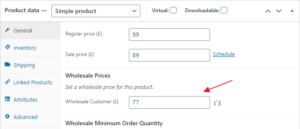
Wholesale Prices box
Now when searching for this product via Advanced Woo Search specified user roles will see this Wholesale price instead of regular one. All other user roles and non logged-in users will see only regular product price.
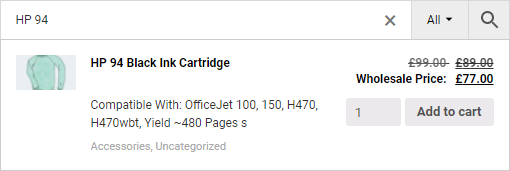
Wholesale price inside search results
Another great feature of Wholesale Prices for WooCommerce plugin - products visibility control for Wholesale user roles. These options can be set on product or category level.
Just go to the product edit page and find Restrict To Wholesale Roles box in the right sidebar.
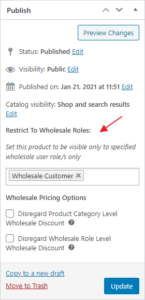
Wholesale product visibility box
Choose user roles that this product will be visible. Only these user roles will be able to see this product and it will be hidden for all others.

Search results for not Wholesale user
To set visibility options for all products inside a certain category just navigate to Products -> Categories page and choose needed category. Inside this category edit screen find Wholesale Role Filter box and specify Wholesale roles that can view this category and products inside it.
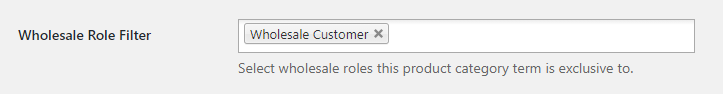
Wholesale product category visibility box
Now inside search results this category and its products will be visible only for certain Wholesale user roles and hidden for all other.
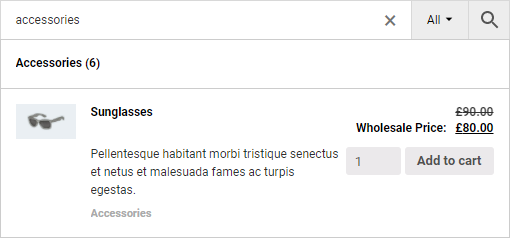
Search results for Wholesale users
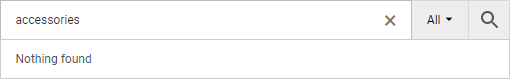
Search results for not Wholesale user
With the PRO plugin version it is possible to enable users search and use it to search for Wholesale users ( or any other if you need ).
To enable this feature please go to the plugin settings page -> Search results tab and find Archive pages option. Enable Users field and then click on the gear icon near it.
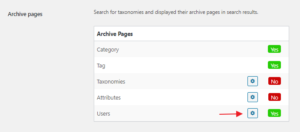
Users search option
On the next page you can choose what user roles must be available for searching. Choose here all available Wholesale roles if you want to enable themes for searching and displaying inside search results list.
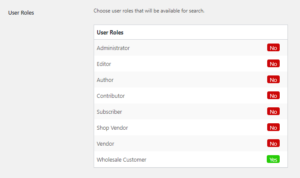
Users search roles option
Now when all is set just use Advanced Woo Search form to search for some of your Wholesale users.
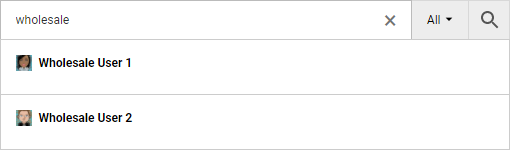
Wholesale users inside search results
Advanced Woo Search PRO has a feature to enable product variations search and display these variations inside the search results list.
Wholesale Prices for WooCommerce also gives options to control product price and visibility for each product variation. Just navigate to the product edit page and open any available product variation. Here you can find options for Wholesale price, visibility options by Wholesale user roles and some other ones.

Product variation options
After changing any variations related settings all these changes will be immediately reflected in plugin search results output.
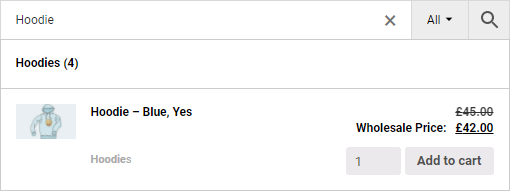
Search results with product variations
Another cool feature of Advanced Woo Search PRO - ability to add Add to Cart and Quantity buttons for each product inside search results.
First of all make sure these this buttons are enabled.
These buttons respect some Wholesale related options like Wholesale Minimum Order Quantity and Wholesale Order Quantity Step. You can set them right from the product edit page.

Wholesale product quantity options
So now the quantity box in search results will have specified minimal value and step.
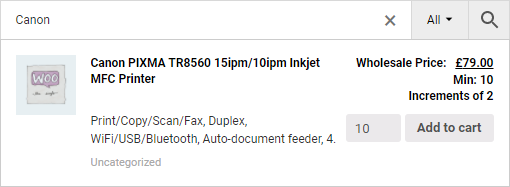
Add to Cart and Quantity buttons for Wholesale users