Seamless integration
Advanced Woo Search plugin works well out of the box with almost all WordPress themes.
If you want just to replace all your default theme search forms with the plugin ones then the plugin has a great feature called Seamless integration. Just go to the plugin settings page and turn on Seamless integration option.
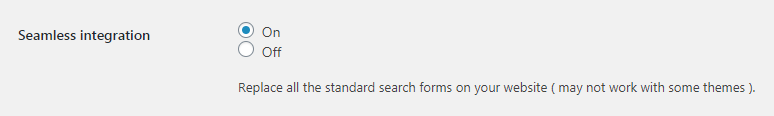
Seamless integration option
This option set to Off by default to prevent unwanted form replacing after the plugin activation. You have the full control of search form changes on your site.
Seamless integration will work for 99% WordPress themes. If your theme uses WordPress filters like get_search_form or get_product_search_form to display search forms then seamless integrations will work fine. But for some themes this feature will not work. In this case there are several options that can be used to add plugin search form on your site.
JS form replacing
Another way to replace default search forms with the plugin ones when standard Seamless integration is not working - by using plugin aws_js_seamless_selectors filter. By using this filter search forms will be replaced by JavaScript code. This method will work even if your theme is not using any standard WordPress filters to display search forms.
All that needs to be done - add inside filter css selectors of forms that need to be replaced. This css selector can be found, for example, by using browser developer console ( F12 key ).
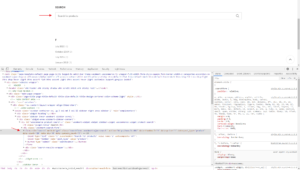
Finding css selector for the search form
So when a needed css selector is found then we just need to add it to aws_js_seamless_selectors filter.
add_filter( 'aws_js_seamless_selectors', 'my_aws_js_seamless_selectors' );
function my_aws_js_seamless_selectors( $selectors ) {
$selectors[] = '.woodmart-search-form form';
return $selectors;
}
In this example we add .woodmart-search-form form selector to replace default Woodmart theme search form with the plugin ones.
Additional ways to add plugin search forms
If for some reasons Seamless integrations is not working with your theme or if you want to place plugin search form in place that differs from the theme default search form position then you can use some additional ways to add search form to your site.
- Widgets
- Shortcode
- PHP function
More about this methods you can read here.
Page builder plugins support
Another way to add plugin search form on your site is by using page builder plugins like Elementor or Divi builder. Plugin has built-in search form modules for this page builder plugin. So when building your website pages with one of these plugins just find the AWS module and add it to the needed place on your page.
Elementor module
When building your page with Elementor page builder just find and add Advanced Woo Search module.
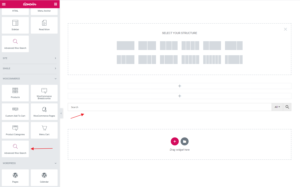
Elementor search form module
Read more about Elementor integration.
Divi builder module
Find and add Advanced Woo Search module when using Divi builder to create website pages.

Divi builder search form module
Read more about Divi Builder integration.
Note: The list of supported page builder plugins are always updated and this article can have some outdated information about currently supported plugins. Please contact support if during using any theme or plugin you face some compatibility issues with Advanced Woo Search plugin.