Search for products
Advanced Woo Search plugin gives you features to search across all your WooCommerce products. Just install, activate the plugin and also go to the plugin settings page and click on the Reindex table button. Now all your products data is stored in the plugin index table.
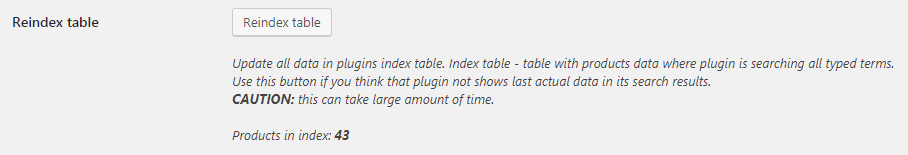
Re-index button
You don't need to re-index content every time after you make some changes in your products. All these changes will automatically synchronize with the index table.
There are no limits on how many products you can search for. It doesn't matter if you have 100 products on your site or 100,000. The search will work with any number of products.
Also with special options you can specify the maximal number of search results separately for the live AJAX search and search results page.
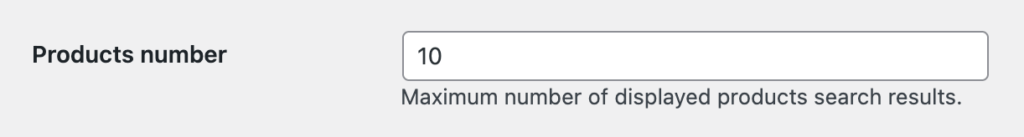
'Products number' option for live search results
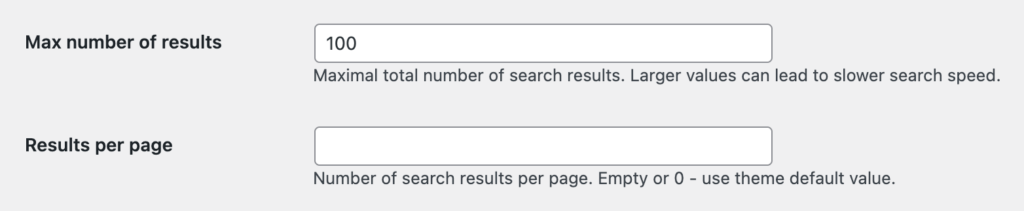
Options for search results page
Filter products
It is also possible to exclude certain products from search with special filtering options.
With these options it is possible to create complex filtering rules based on different product criterias. For example, you can exclude/include products only from certain categories, tags or attributes. Or hide/show on sale or out of stock products. There are a huge number of possible ways to use these rules.
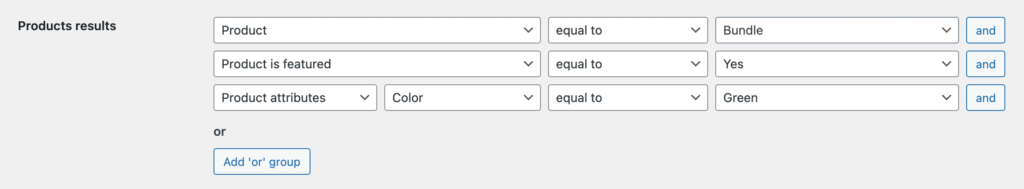
Example of filters for products search results