Overview
Now, when you install and activate Advanced Woo Search plugin you can visit its settings page.
Log into your WordPress admin panel and Go to Settings > Advanced Woo Search to enter this page. Settings page looks different depending on what plugin version ( free or pro ) you are using.
Free plugin version

Free plugin version main settings page
You have several tabs on this page that give access to different settings categories.
General - most general settings. Here you can set source of search, exclude some words from search, re-index table etc.
Performance - settings which may affect the search speed. They include settings for the plugin index table and for search behavior. Please try these settings if you have any complaints about plugin search speed or index table size.
Search Form - settings that are responsible for search form view. Here you can change search form placeholder text, 'Nothing found' text etc.
Search results - very important settings. Here you can change the look of search results. You can, for example, not to show product image with every search result. Or to show product SKU. Or product price. And many more other customization available here.
PRO plugin version
The PRO version settings page looks a bit different.
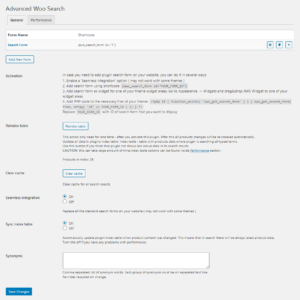
PRO plugin version main settings page
One of differences between Free and Pro plugin versions - option to create search form instances. So on the Pro version settings page we can see a table of currently available instances.
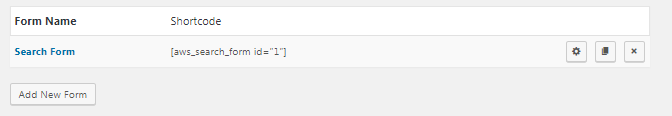
Search form instances
You can create a new instance by pressing Add New Form button.
It is also possible to edit, copy or delete existing instances.
If you click on the Edit icon you will see instance settings pages that are very similar to that you have seen in the free version.
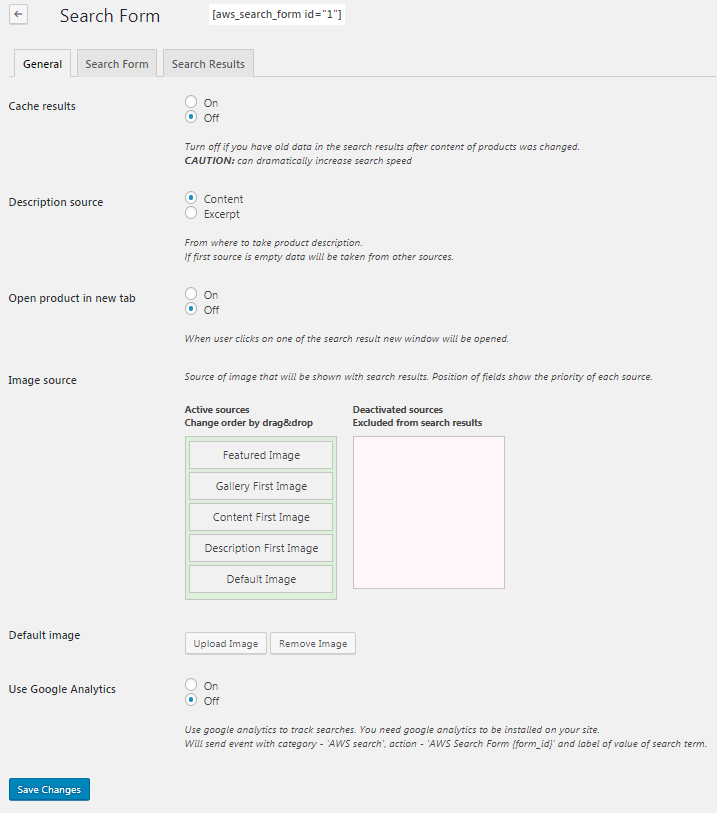
Instance settings page
Pro version contains all free plugin version settings plus some additional settings.
Most important difference you can find in Search Results tab. There you can create search form filters.
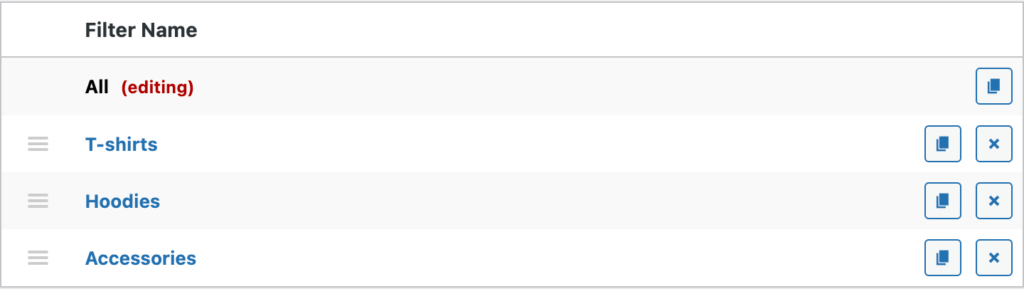
Filters for search form
Each of these search form filters can have its own unique set of settings. Set different layouts, show or hide different products data for each of these filters.
Another important option that is worth mentioning is the Filter Results option. With it help you can create complex filtering rules based on different criteria.
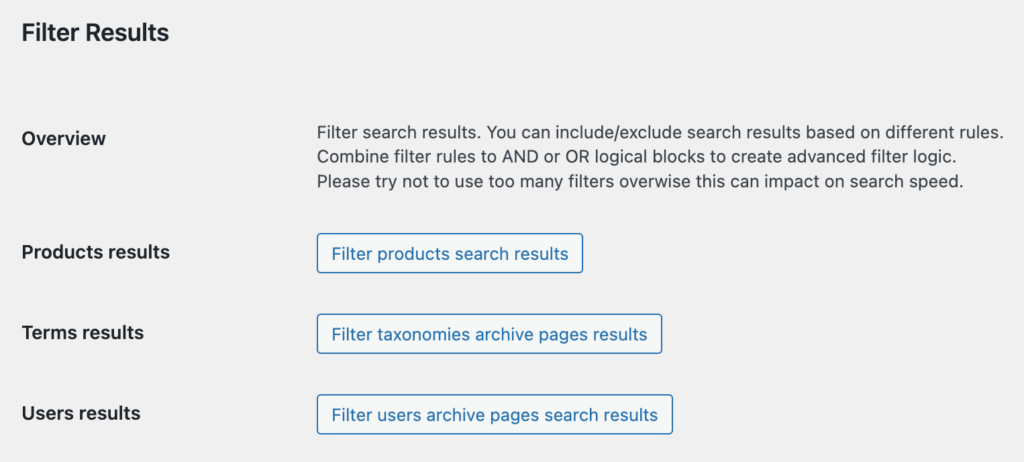
'Filter Results' option