Polylang
How to show multilingual search results if you are using Polylang plugin.
How to show multilingual search results if you are using Polylang plugin.
Polylang plugin gives the option to make your site multilingual. It has features to translate WooCommerce products, taxonomies, attributes and custom fields to an unlimited number of different languages and display these translations to the customers.
Multilingual search results available for both AJAX results box and search results page.
Note: make sure that all your translated products are indexed by the plugin. If you have any issues with showing translated products inside search results then please go to the plugin settings page and click the Reindex table button. But in most cases this synchronization proceeds automatically after any product changes.
When WooCommerce products have Polylang translation then they are available for displaying inside the plugin search results for corresponding language. AWS plugin shows results on currently active website language that can also be changed via Polylang language switcher.
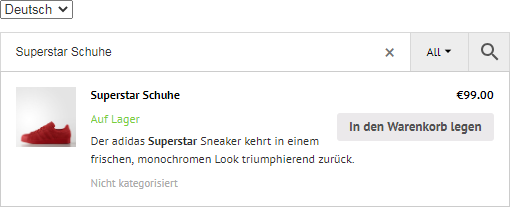
Multilingual products results
Multilingual results also work and for archive pages results. Make sure that you enable terms search from the plugin settings page and translate some taxonomies via Polylang plugin.
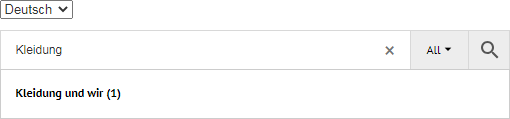
Multilingual categories archive pages results
AWS plugin has dynamic text strings that are displayed for plugin search form and search results. It is the strings like View all results or Nothing found that can be customized from the plugin settings page.
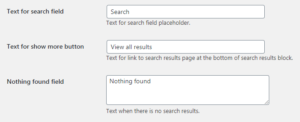
Example of some text strings that can be customized
Problems with these strings is that inside the plugin settings page they are set on one default language. If you need these strings to be multilingual it is necessary to translate them.
Fortunately the Polylang plugin has a feature called Strings translations. It is allowed to translate different dynamic strings from theme and plugins.
Just navigate to Languages -> Strings translations and set aws group. Translate all needed strings here.
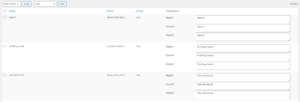
Polylang strings translations page