What is Seamless Integration Option
One of the coolest features of Advanced Woo Search is that you can, with just one click, replace all your default search forms with the plugin's ones.
You can do this with the special Seamless Integration option.
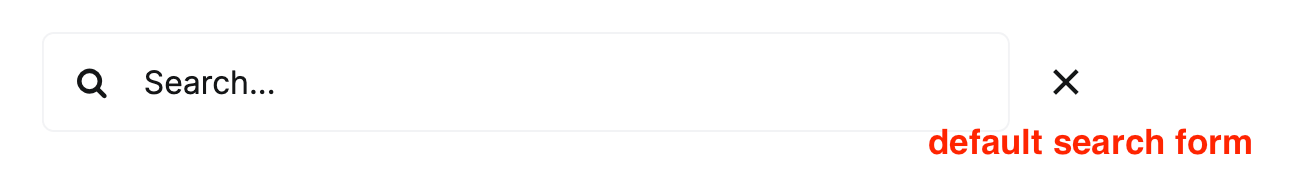
Your default search form
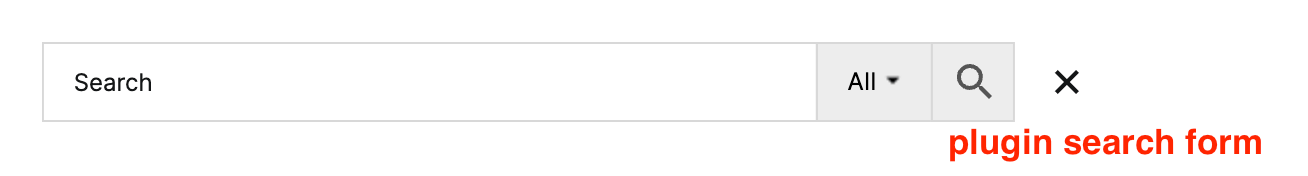
Your Advanced Woo Search form after using the Seamless Integration option
So this option makes the integration process way easier – no need to manually add any shortcodes, widgets, or use any page builders. Just one click – and it’s done.
How to Enable Seamless Integration Option
Just open the plugin settings page -> General tab, and find the Seamless Integration option.

Seamless Integration option is enabled
Enable it, and you’re done – all search forms on your site will be replaced with Advanced Woo Search plugin search forms.
Note: If you are using Advanced Woo Search PRO, it allows you to create many different search form instances. In this case, with Seamless Integration, all forms will be replaced with the instance that is marked as Main (star icon near the search form name). If there is no main one, the first one from the list will be used.
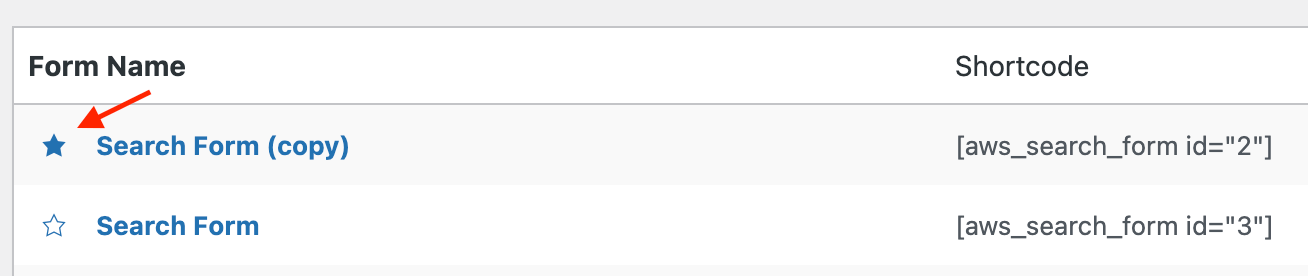
Search form that is set as main one
Limitations
The Seamless Integration option has some limitations depending on your theme. It works fine with 99% of all themes, but in rare cases, it may not work (won’t replace the default search form) or may not work as expected (breaks the layout of search forms).
As mentioned, it works fine almost always, but if you’re faced with a problem where the Seamless Integration option is not working, the best option is to use other methods of adding the plugin search form to your shop pages.
Of course, you can also contact our support and we will be happy to help you.