Beaver Builder
Learn how Beaver Builder integrated with Advanced Woo Search plugin.
Learn how Beaver Builder integrated with Advanced Woo Search plugin.
Beaver Builder is the WordPress page builder. It gives you a user friendly experience when building your custom WordPress pages. Just use a simple drag & drop frontend editor and a set of built-in modules.
Advanced Woo Search plugin adds a new search form module for Beaver Builder. You can simply add this module to the needed place on the page to add Advanced Woo Search form.
When using Beaver Builder editor just find the Advanced Woo Search module inside the WooCommerce category section and drag & drop it to any section of the current page.
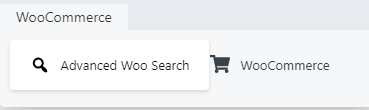
Search form module for Beaver Builder
New search form will immediately appear.
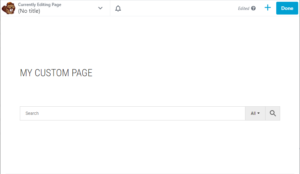
Search form module inside custom page build with Beaver Builder
Also there are several options available along with this search form. You can open this settings window by clicking on the added search form.
Inside General tab you can find following options:
Placeholder - Option to set text that will be visible for empty search form
Form ID - PRO plugin version only. Gives option to specify search form ID that must be displayed. Use it if you have several search form instances.
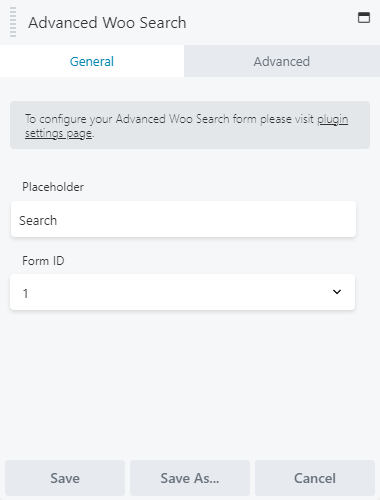
Search form module settings. General tab
Inside the Advanced tab you have several appearance options. Here you can change search form margins, hide or show search form on selected devices depending on their resolutions, add some animation for form appearing, etc.
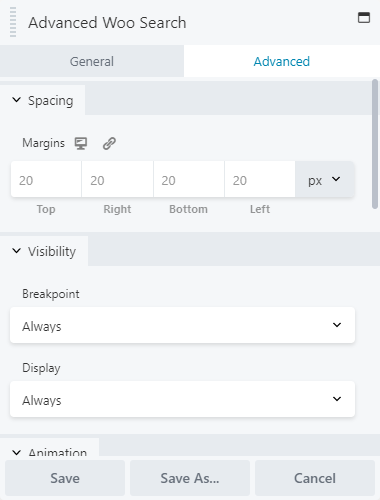
Search form module settings. Advanced tab
Q: Is it possible to customize the search results page by using Beaver Builder?
No, Beaver Builder doesn't provide such an option. To do this you can manually change the archive-products.php file of your theme or use page building plugins like Elementor or Divi Builder that have such features inside.