Product image
One of plugin options - hide or display product image in search results.
Product image will attract the attention of your users and can positively affect product sales.
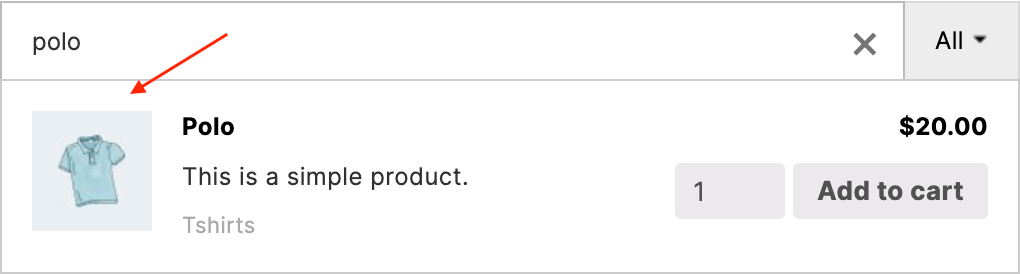
Product image display
With the PRO plugin version it is also possible to display product variations as search results. In this case the plugin will display a product image that was set specifically for each variation via product edit page. If such is not set - will be used as the default parent product image instead.
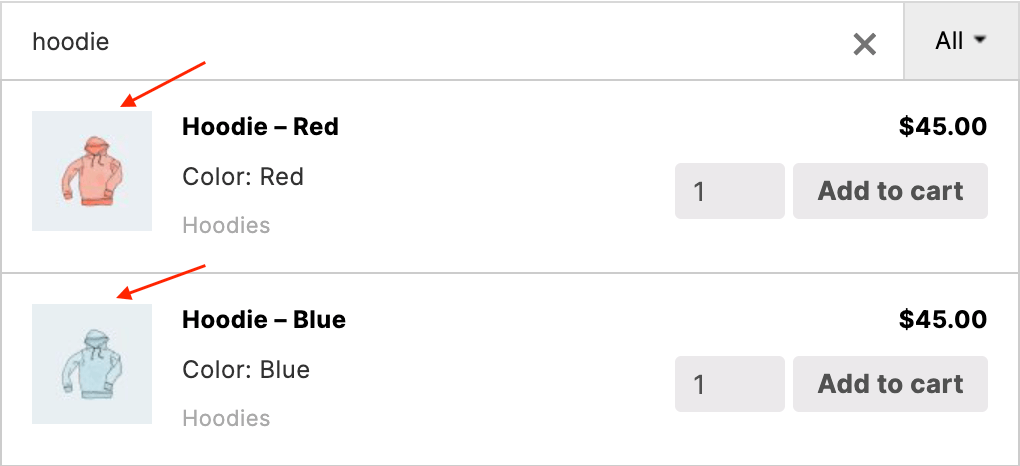
Product variations with different images
Enable/disable image display and also set source of product image you can via plugin settings page -> Show image option.
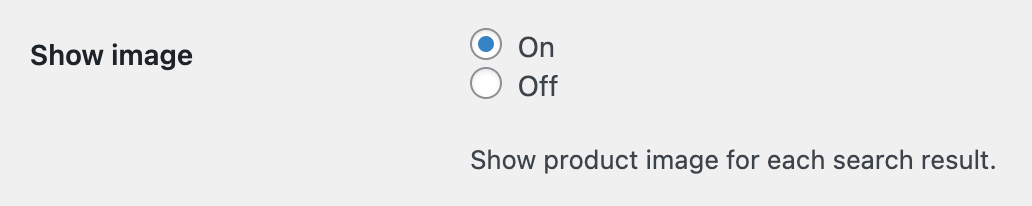
Option to show/hide product image
Image source
Source of image option - you can choose what image to display in search results. For example you can display a product featured image or first image from the product gallery.
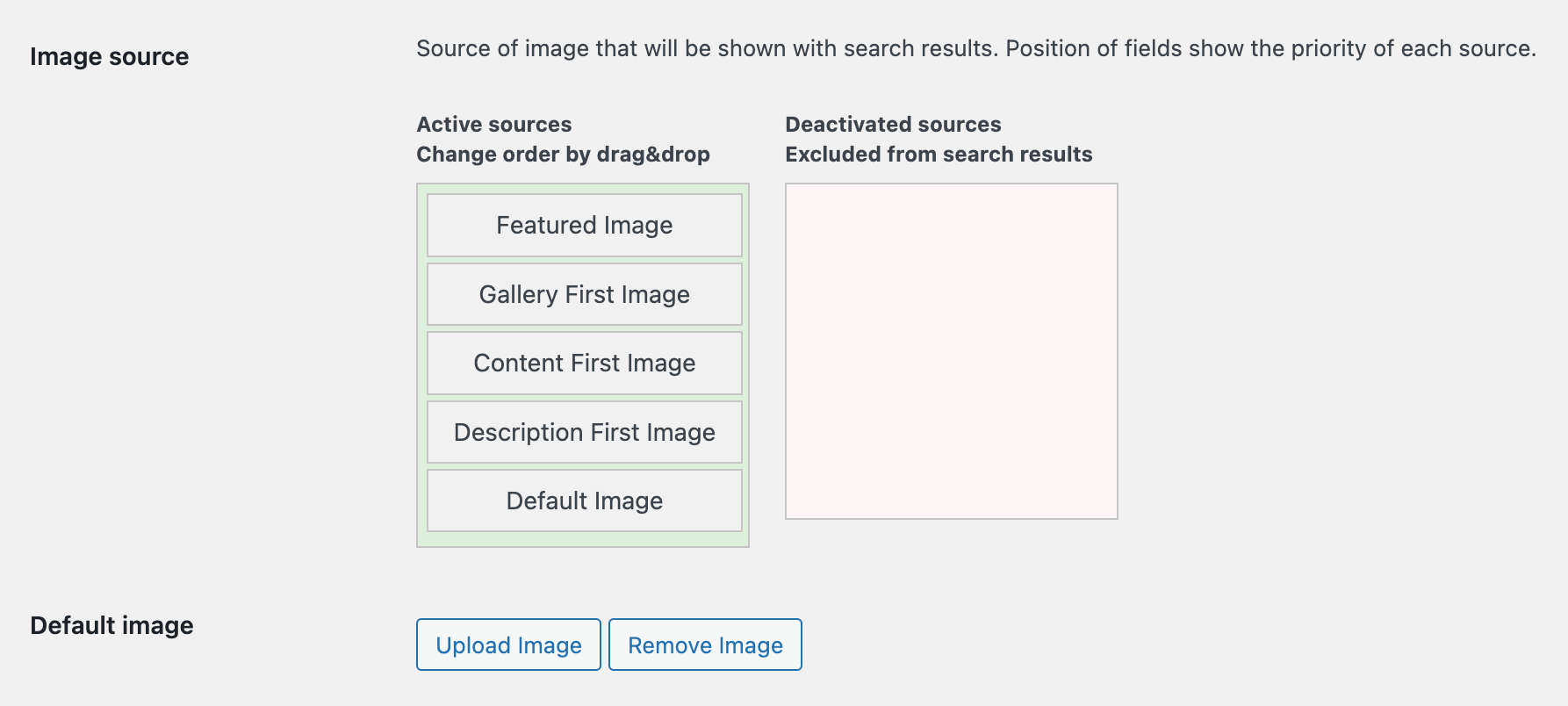
Image source option
If you enable several image sources then the plugin will look for every product image in all of them by priority ( from top to bottom ) and first finded will be displayed.
It is also possible to set some custom default image that you can upload as one of the image sources.