WooCommerce Product Filter by WooBeWoo
More about integration with WooCommerce filter plugin made by WooBeWoo.
More about integration with WooCommerce filter plugin made by WooBeWoo.
WooCommerce Product Filter by WooBeWoo plugin allows customers to filter shop products/items by price, categories, tags, taxonomy, and attributes. Each created filter is very customizable and gives maximum control.
And we are happy to tell you that it is fully integrated with the Advanced Woo Search plugin.
1. Create filters
Install and activate product filter plugin. Then navigate to Woo Product Filter -> Add New Filter page and create a new filter. Then add inside it any needed product filter types.

Product filter plugin settings page
2. Add filters to search results page
After the filter is created it is time to add it to your search results page. You can do this by using filter shortcode or filter PHP code.
The simplest way - is to use shortcode and add it to the Text widget. Just go to the proper shortcode from the filter edit screen, then go to Appearance -> Widgets and find Text widget. Drag and drop this widget to the needed widget area and place filter shortcodes inside the widget content section.

Filter shortcode
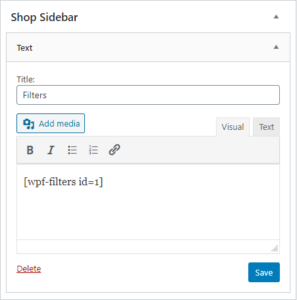
Text widget with filter shortcode
3. Enable search page support for the plugin results
Check that search results page output is enabled for your AWS search form.
Go to the plugin settings page -> General tab and make sure that Enable results page option is enabled.
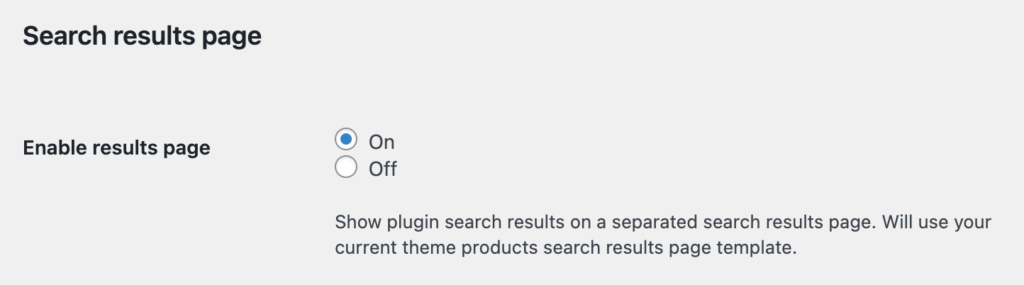
Option to enabled search results page
4. Done!
That's all! Now product filters will be visible on your search results page and all results will be available for filtering.
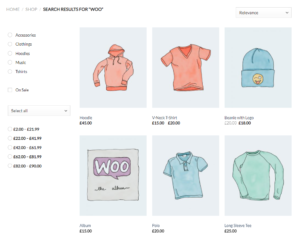
Search results page with product filters
With WooCommerce Product Filter by WooBeWoo plugin you can create different types of filters: price, categories, tags, taxonomy, attributes, author, rating, etc. It doesn't matter what filter you create - all of them will work great with the Advanced Woo Search plugin search results page.
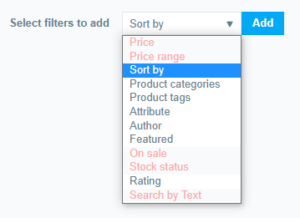
Available types of filters
Product filter plugin gives the option to enable AJAX filtering to avoid full page reload on every filter change. Nice to hear that this feature works fine and with the Advanced Woo Search plugin search results page.

AJAX option for product filter plugin
Advanced Woo Search PRO version gives option to display product variations inside search results. If you are using this feature then your product variations will work file and with created product filters on the search results page.
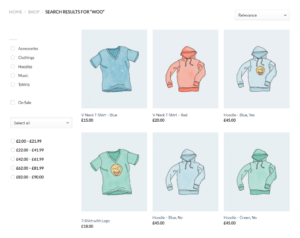
Product variations inside search results page